
How to Use Meeting Scheduling Software to Gain More Customers
Interacting with customers through meetings is a crucial aspect of business operations. Regardless if your company is operating in the B2C or B2B sector, meetings are an essential part of the sales process. However, the meeting scheduling process can be tedious, particularly across different time zones.
Why Is Scheduling Meetings Crucial?
Interacting with customers through meetings is a crucial aspect of business operations. Regardless if your company is operating in the B2C or B2B sector, meetings are an essential part of the sales process. However, the meeting scheduling process can be tedious, particularly across different time zones.
Without a proper tool, scheduling a meeting can turn into an exhausting game of email ping-pong between sales teams and potential customers, and too often, this process makes the prospect resign from the meetings. What’s more, 60% of Americans prefer to book meetings with a business online.
So if your business doesn’t use a meeting scheduling tool yet, it is high time to start.
What Are Meeting Scheduling Tools?
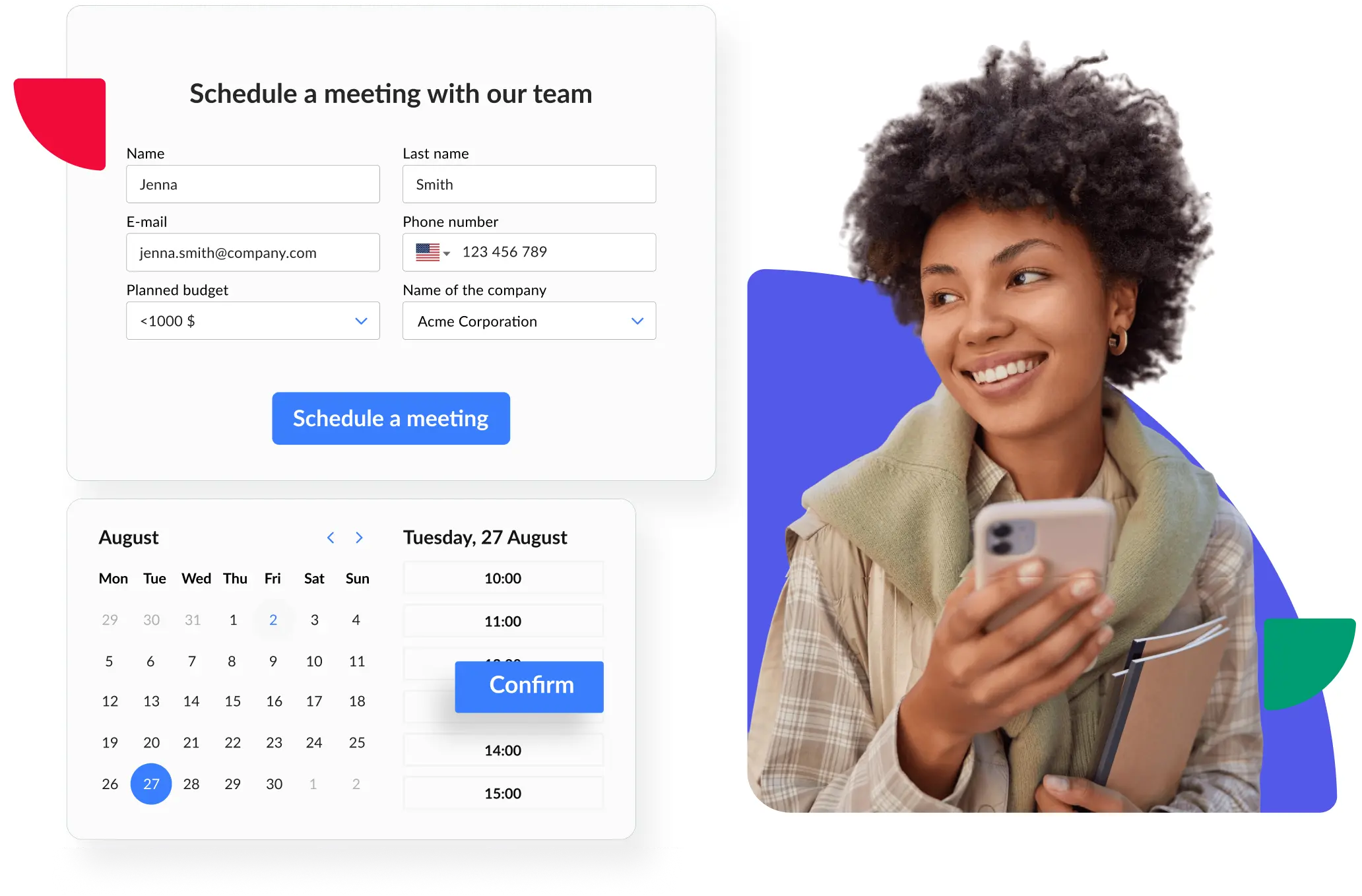
A meeting scheduler is a tool that automates the process of scheduling and booking meetings. These systems can help users avoid scheduling conflicts, save time, and improve communication with attendees.
These systems typically offer a variety of features, such as Google Calendar or Outlook Calendar synchronization, automated reminders, and integration with video meeting tools.
How does an appointment scheduling app work?
The specific functionalities of appointment scheduling software may vary depending on the software, but the basic process typically involves a form that the customer fills out with their preferred date, time, and any other necessary information.
The appointment scheduling tools can be displayed in a pop-up window, embedded in a website or landing page, or accessed through a separate link.
Some meeting scheduling applications may include a routing system, meaning leads are automatically forwarded to the correct team member. Other tools will be linked to a specific person on the team, meaning there will be a few scheduling links, each assigned to a different person.
You can easily find dozens of meeting scheduling apps on the market, including some free meeting scheduling apps. For businesses looking to develop custom meeting scheduling solutions, collaborating with a professional dedicated development team can ensure the creation of a tailored, high-quality product that perfectly fits the company's needs and integrates seamlessly with existing systems.
Most often, the free plan will have limited optimization capabilities, so to fully benefit from the tool, you will probably have to move to a paid plan at some point.
READ ALSO: Five Calendly Alternatives You Have to Know
Benefits of Using a Meeting Scheduling Software
We already mentioned that 60% of Americans prefer to book a meeting online. But there are more statistics that speak in favor of these tools.
- 86% of buyers are willing to pay more for a great customer experience, which includes efficient scheduling and a personalized approach to booking meetings, according to a study by Walker .
- According to RevenueWell, 70% of people prefer to book appointments online.
- Online scheduling leads to 26% more new customers.
As you can see, an appointment scheduling app is something that your customers are eager to use. But there are also other benefits of meeting scheduling tools for your businesses:
Shorten time-to-lead
A scheduling system can also significantly shorten your time-to-lead. Automated scheduling allows potential customers to schedule a meeting with just a few clicks, without the need for back-and-forth emails or phone calls.
Less work for your sales teams
As the customer picks the meeting time themself, the sales team doesn’t have to waste time trying to find a time slot that will suit both sides. Scheduling tools can be connected to Google Calendar, so the system helps to find an available time slot. Thanks to integration with online meeting tools, sales team members don’t have to double their work and provide meeting details to the meeting tool.
READ ALSO: How To Convince The Client To Buy
More finalized meetings
An efficient appointment-making process increases the likelihood that potential customers will book the meeting. There is a higher chance they will not forget about the meeting thanks to automatic appointment reminders. According to the Becker Group, self-scheduling reduces the percentage of absences by 17%.
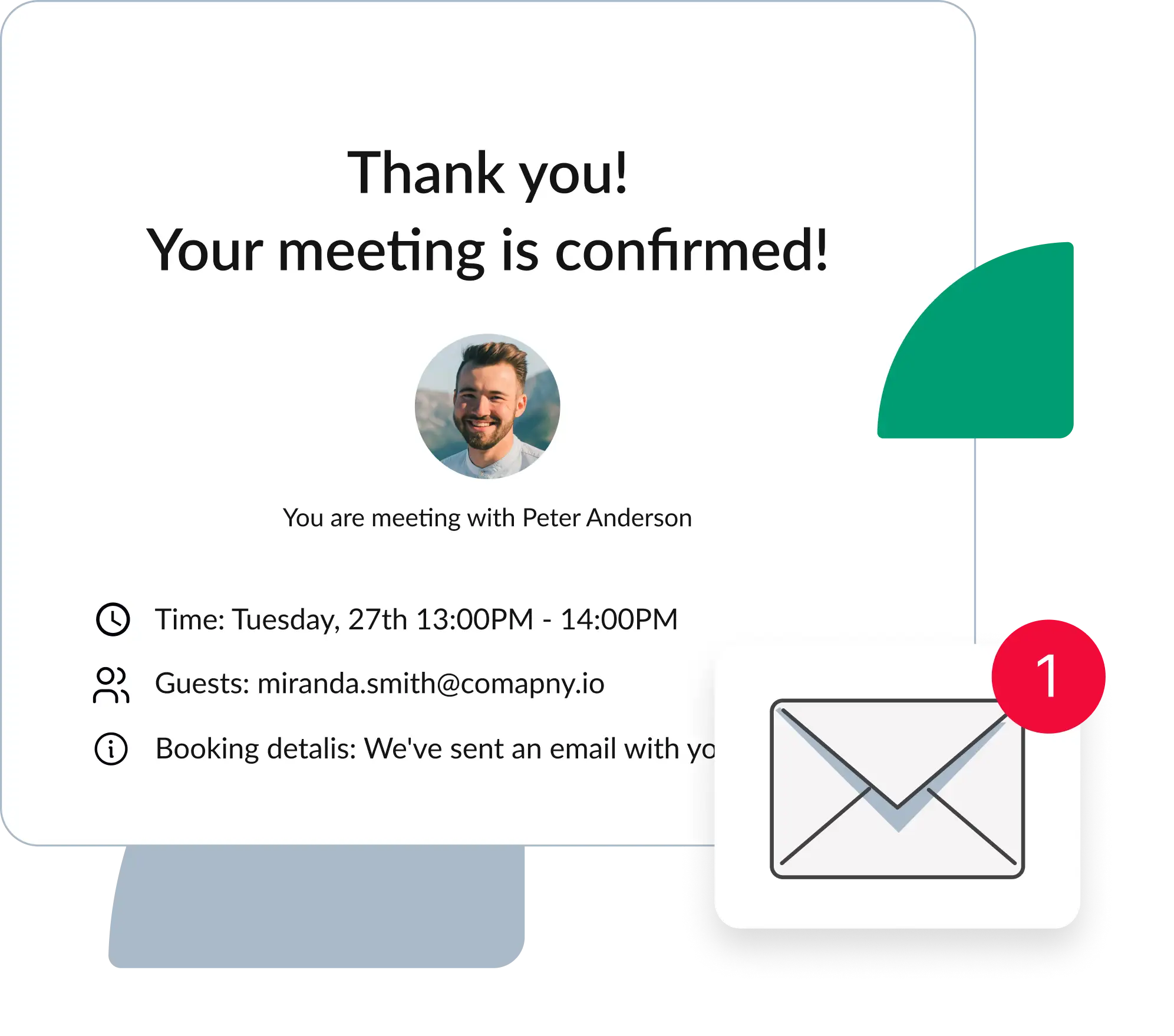
User-friendly scheduling systems enhance your meeting scheduling process and increase overall productivity at your company. Automate the scheduling system, eliminating the tedious task of manually scheduling time slots in the calendar, thereby optimizing the booking process and allowing staff to take on more important tasks.
READ ALSO: Speed Up Your Scheduling Process: The Best Scheduling Software for Small Business
How Meeting Scheduling Tools Can Boost Your Lead Generation
Typical meeting scheduling apps, such as Calendly, are usually used to set up a meeting with an identified lead. In this case, the potential lead contacts you first, and you use tools to simplify the appointment scheduling process.
But meeting scheduling apps can also be used as lead capture tools. In such cases, you include the app on your booking page, the company’s main page, or landing pages. This comes with two great benefits.
You encourage users to book a meeting = You have more meetings
Online booking forms are becoming essential in some industries, such as healthcare or beauty. However, more and more industries can benefit from the same solution.
Allowing your website users to book a meeting or appointment directly on your website makes them more likely to make the booking.
There are several ways to include a meeting scheduling tool on your website. You can add a link to an external booking page, embed a meeting form in the page, or use a pop-up booking form. With the pop-up option, you can maximize the results, as the website visitors will be motivated to book a meeting with you.
For example, in CallPage Meetings, you can set up scoring rules and decide when the pop-up invitation should be displayed to website visitors.
You cut down on the response time = You have a higher chance to get more customers
Meetings tools display the real-time availability of your team members, so there is no need for back-and-forth emails. As a result, a potential customer can book a meeting with your team in less than a minute, making the customer more likely to go with your company’s offer.
You can get even better results if you choose a solution with a routing system. The routing system will automate the process of directing leads to the appropriate consultant.
Based on the answers given by the user in the meeting survey, the system will select the right consultant and present the availability of that particular consultant to the user. This allows you to use a single booking system on your site and be sure that the lead will go to the best person on your team. Read more about CallPage Meetings to see how routing works.

Fill out the form and we will send the ebook to your email:
7 Tips for Getting More Customers with a Scheduling System
Businesses that offer online scheduling options are better perceived by customers. In fact, 94% of customers would be more likely to choose a new business if it had its own online booking options (source: GetApp).
By optimizing your scheduling system, you can unlock a world of new sales opportunities through increased meeting capacity. With more efficient and effective scheduling, you’ll be able to accommodate more meetings and connect with more potential clients than ever before. This means more chances to close deals, grow your business, and achieve your goals. Here, we present some tips you can use to gain more customers.
1. Invite the website user to book a meeting with a pop-up
The meeting scheduling tool contained in a pop-up window invites your users to seamlessly book a meeting from your page without being taken away to another site. Implementing a customized pop-up form that reflects your brand can encourage users to book appointments with your company easily. You can also use scoring rules, such as the exit-intent rule, to maximize the pop-up results.
2. Leverage the benefits of routing rules
A routing system based on response logic automatically directs clients to the most suitable consultant. This feature not only saves time but also ensures that clients get to speak with the consultant who is best equipped to handle their specific needs and questions.
In CallPage Meetings, for example, you can set up a logic for assigning leads to the appropriate consultant based on different criteria, such as consultant availability and provided responses for dedicated questions. This can help optimize the process and ensure that leads are connected with the most suitable consultant for their needs.
3. Improve lead quality by asking qualifying questions
Set up relevant questions and prequalify leads while booking a meeting with the routing system. This helps ensure that you’re spending time on high-quality leads more likely to convert into customers. You can gather important information about the potential customer by asking qualifying questions before the meeting is booked.
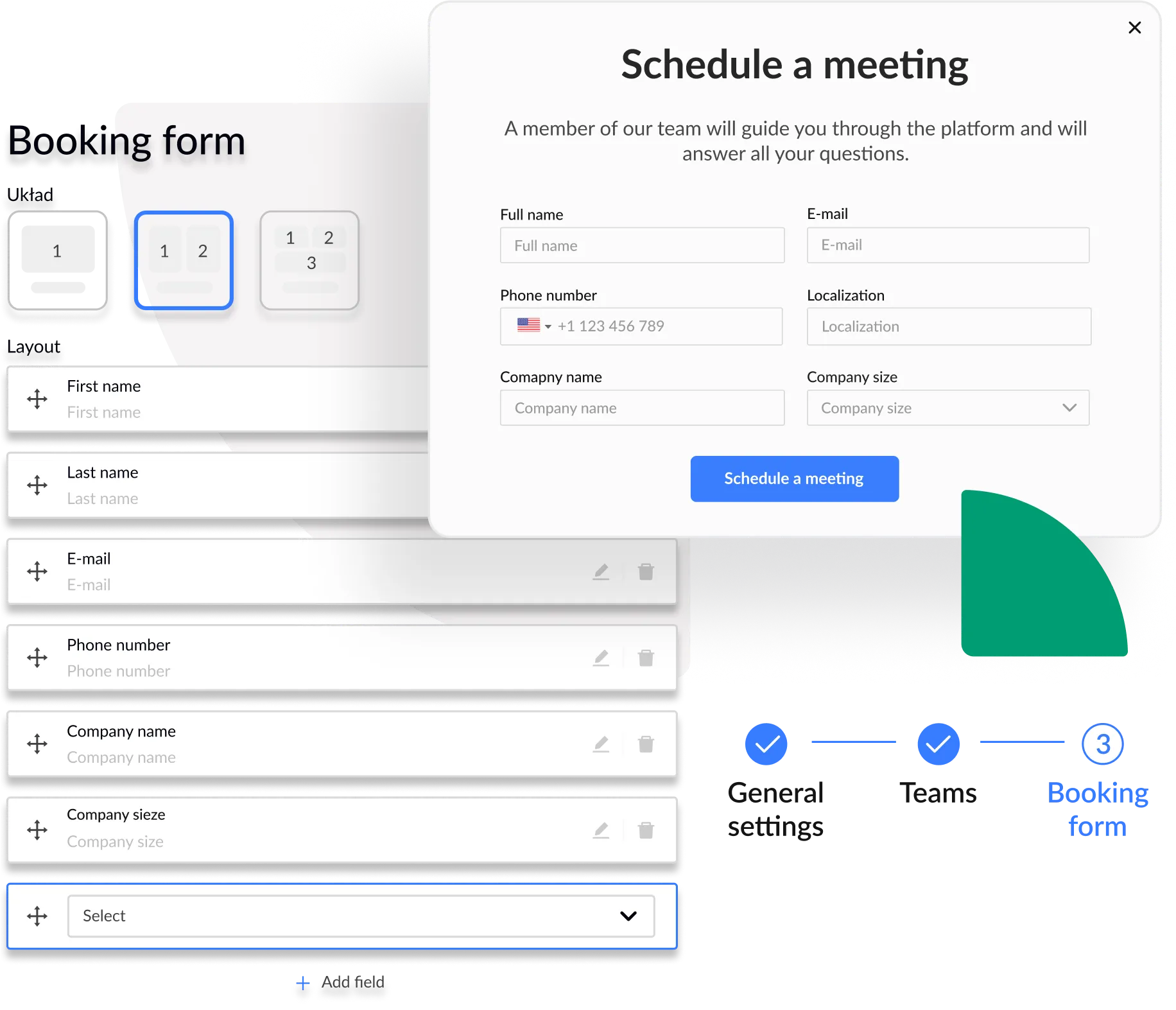
In addition to asking for contact information, you can add specific questions to your meeting form:
- Open questions (users need to fill out fields)
- Single-line text
- Multi-line text
- Checkboxes (user must mark if the answer applies to them)
- Choosing an answer (users need to choose from the suggested answers)
Just be careful not to overdo it. Too many questions can spook your good prospects.
READ ALSO: Marketing for Travel Agents: 11 Markup Strategies for Better Profits
4. Integrate the tool with your CRM system
Integrating a scheduling system with other tools, like CRM, can be advantageous in providing a more personalized experience during the meeting. Storing data about leads and clients in one place makes your work more organized. This includes contact information, appointment history, and notes from previous interactions. Having all this information in one place can help staff provide a more personalized experience during the meeting.
5. Set automatic reminders
Reduce the no-show rate by adding a few automatic reminders. You can set up email reminders or SMS reminders. The second option can be especially useful if you are running offline meetings. Be sure to include the meeting details and rescheduling link in the reminder.
6. Include a direct link in your outbound emails
If you are running outbound campaigns, add a booking page link to your email. This way, if your potential buyer is interested in your offer, he will be able to select the date of the meeting faster.
7. Work on accessibility
A study found that 40% of appointments are booked after business hours. Give your website visitors the ability to book appointments 24/7. The appointment scheduling software’s flexible booking formula allows customers to easily book meetings with your company outside of traditional working hours.
Website visitors can easily book appointments at their convenience without the need for phone calls or emails. This can lead to increased customer satisfaction.
READ ALSO: Industry-based guide: How to use CallPage Meetings in your industry to get more customers
Conclusion
In today’s fast-paced business environment, scheduling meetings can be a challenge, but it’s an essential part of customer interactions. The absence of a scheduling system can lead to wasted time and missed opportunities.
An appointment scheduling software automates the process of scheduling and booking meetings, eliminating scheduling conflicts and improving communication. If used correctly, your meeting scheduling tool will help you generate more leads and gain more customers.
Check out other posts
Start generating leads today!
Get a 14-day free trial now,
set up the widget on your site, and see how many more leads you can capture with CallPage
- No credit card required
- 10 minutes set up
- 14 days fully-featured free trial