
How to Improve Lead Response Time & Why You Should (+Statistics)
In this article, you'll explore the ins and outs of lead response time, backed by statistics that highlight its importance. We'll talk about the reasons why it matters, and how first impressions make an impact on conversion rates and customer satisfaction. Finally, you'll find out how to improve lead response time in your company.
In sales, the early bird gets the worm. Every second you wait to jump on a new lead, your chance of making a sale falls like a knife. Wait too long, and you end up stabbing yourself–and your business–in the foot. Lead response time is a vital factor in sales strategy. Unfortunately, many businesses aren’t optimized to move on leads quickly. In fact, 55% of companies take five or more days to respond to clients.
That’s a problem.
When you increase your response time, watch out because your sales are going to take off. Countless studies have shown that the faster you respond, the more sales you close. So, let’s talk about the ins and outs of lead response time, key statistics, and strategies to improve.
What is Lead Response Time?
Lead response time refers to how quickly a sales team follows up with a lead. From the moment a business receives contact from a new lead, the clock starts ticking. Contact may come in the form of answering a phone call, responding to an email, downloading content, or submitting a form. As soon as you respond to a lead, the clock stops–that’s your lead response time.
Some leads are hotter than others. But one thing remains the same, a speedy response time leads to higher conversion rates.
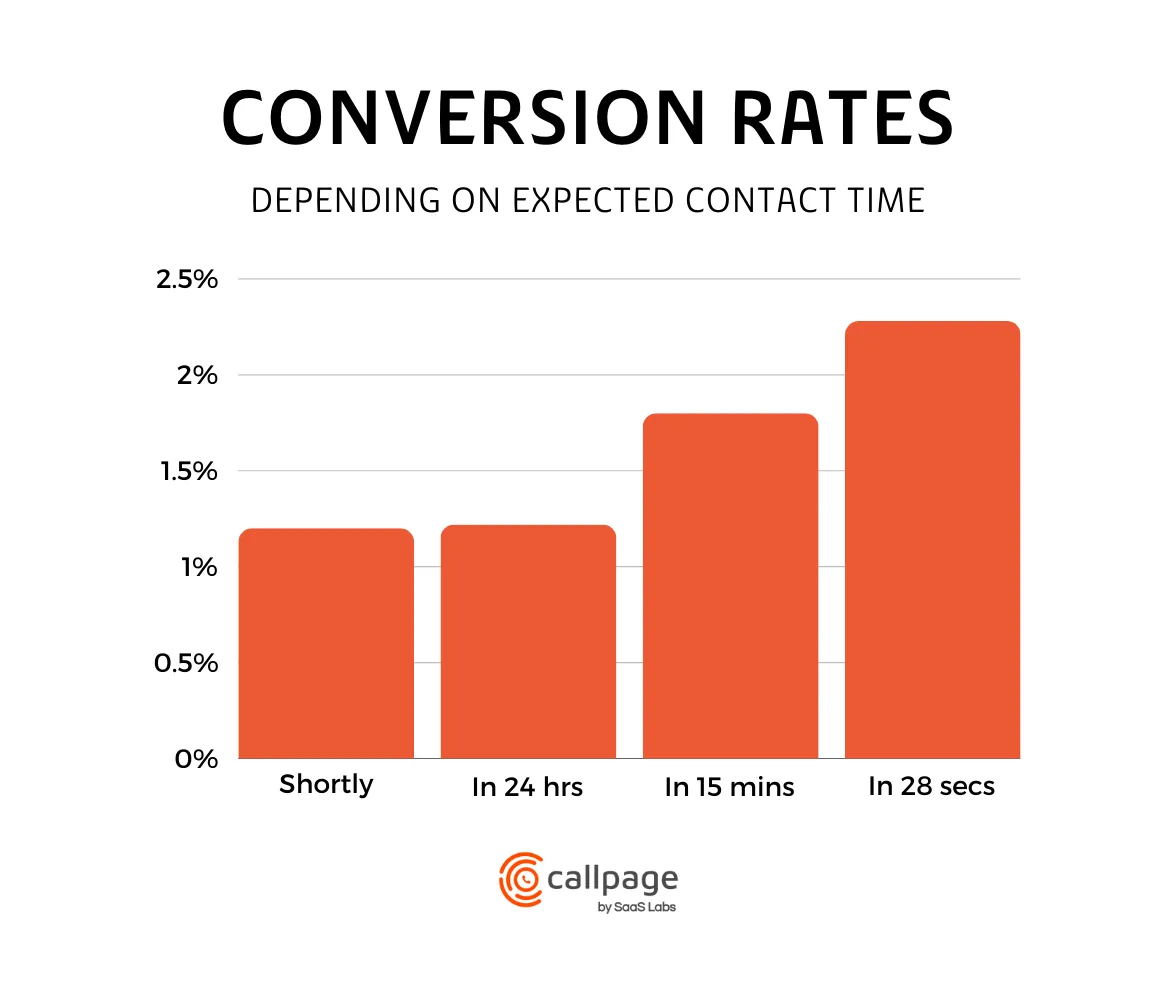
Why Does Lead Response Time Matter?
Your company’s response time doesn’t just lead to higher conversion rates. Responding quickly does wonders for your company’s reputation, customer satisfaction, and competitive edge. So, let’s check the key reasons to focus on lead response time.
- Strong First Impression
- Increased Conversion
- Enhanced Customer Satisfaction
- Fewer Missed Opportunities
- Competitive Edge
Strong first impression
That first hello or handshake is everything. Responding quickly to leads will make a strong impression on potential clients. It shows customers you are reliable, client-focused, and ready to take action. On the other hand, a delayed response can be enough for clients to say no thanks.
Increased conversion
A Lead Connect survey found that around 78% of customers buy from the company that responds first (other studies show around 50%). Of course, some parts of the sales process are out of your hands. But lead response time is something you can begin improving today.
Enhanced customer satisfaction
Customers want to work with a company that’s available. A quick response time shows that you value your clients. It’s an easy way to build a strong reputation in the industry and receive new leads through word of mouth.
Fewer missed opportunities
When contacting leads isn’t a priority, they start to fall through your fingertips. Staying on top of your response rate will ensure you experience fewer opportunities. Studies have found that 90% of leads become inactive after 30 days. Don’t let that happen, and prioritize your response rates.
Competitive edge
Reports have shown that it takes 55% of companies 5+ days to respond to new leads. Improving your response rates gives you an edge over the competition. When customers have multiple options, there’s no time to wait.
What’s an Optimal Lead Response Time? The Five Minute Rule
The ideal lead response time is as quick as possible. However, you need to give yourself a realistic goal. In the sales world, there’s something called The Five Minute Rule. You should aim to contact new leads within five minutes or less, and there’s research to back it up.
Lead Response Management performed a study and found that you are 100 times more likely to establish a connection when you respond within five minutes. So, the rule is not something to take lightly. Train your sales team to follow this rule, and watch your sales explode.
How to Calculate Lead Response Time?
Calculate your average lead response time by taking the total amount of time between generating a lead and sending a response. Then, divide that number by the total number of leads. Your average time could be anywhere from minutes to days. However, if it’s over five minutes, you’ll know there’s room to improve.
Formula to calculate lead response time: Sum of time to respond to leads / total number of leads.
If you don’t have data to calculate your average lead response time, start collecting it now. As you implement new strategies, observe how your average time changes. Look for tactics that are working better than others, and never hesitate to rethink current systems.
READ ALSO: How to Calculate Cost Per Lead (& Why It's Important)
Key Lead Response Time Statistics
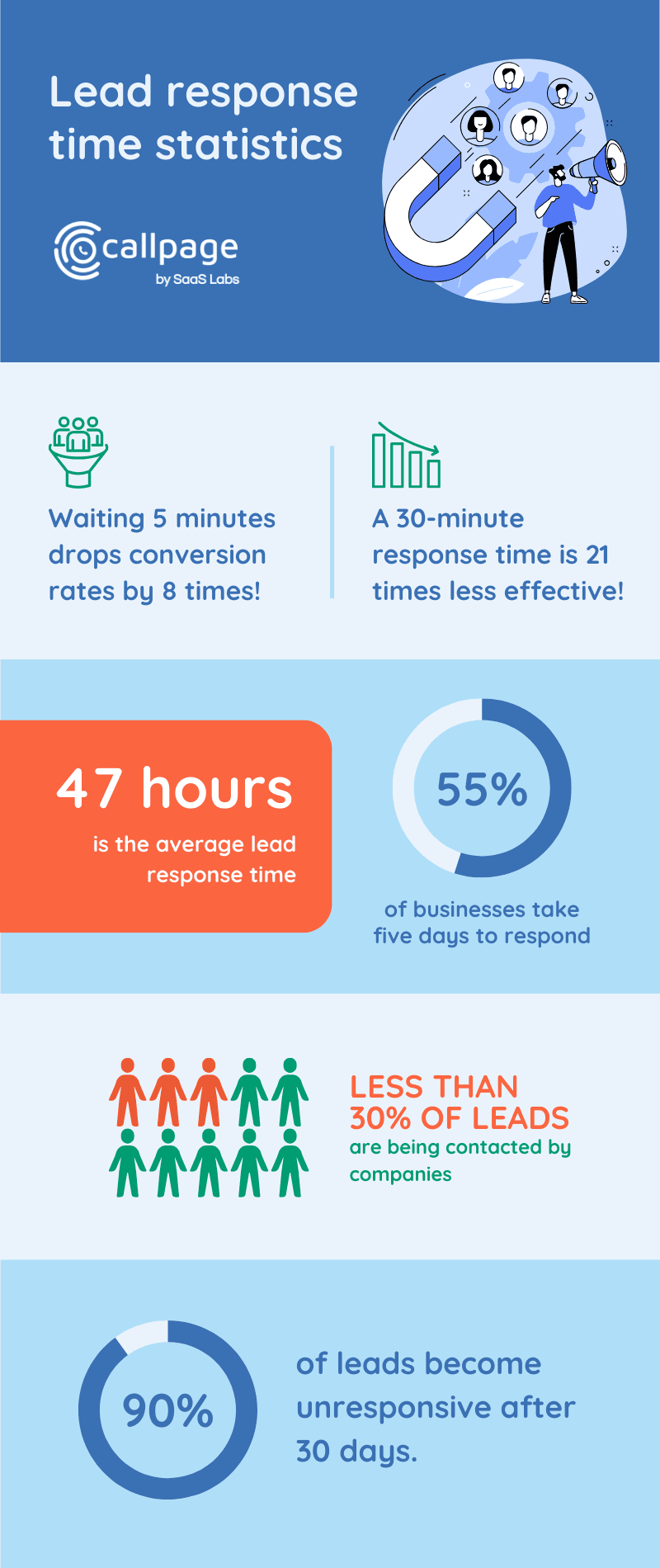
Only 27% of leads get contacted
According to Forbes, only 27% of leads actually get contacted. Focusing on your response time will help your business churn through the sales pipeline. Some leads are better than others, but that’s no reason to waste opportunities. If many businesses are wasting leads, you have the chance to steal the customer.
The average response time is 47 hours
Forbes also identified that the average lead response time is 47 hours. By decreasing your company’s average time, you’ll immediately be more competitive. Customers are far more likely to do business with the company that reaches out first.
55% of businesses take 5+ days to respond
A survey conducted by Lead Connect found 55% of organizations take five or more days to contact leads. Even more shocking, 12% of companies made no contact with new leads. If your company falls into this category, you’re leaving money on the table.
Waiting 5 minutes drops conversion rates by 8 times
Inside Sales discovered that after 5 minutes, conversion rates were 8 times lower. The study was based on 3 years of data and analyzed more than 400 companies. Make the Five Minute Rule the standard for your company and enjoy increased conversions.
A 30-minute response time is 21 times less effective
According to Lead Simple, waiting 30 minutes to contact a lead is 21 times less effective than responding in 5 minutes. That’s why using tools like CallPage’s click-to-call widget is crucial. The widget will connect potential customers with your sales reps in less than a minute.
90% of leads become inactive after 30 days
Each day you wait to connect with a lead, the likelihood of making a sale drops. Ricochet360 claims that 90% of leads become inactive after 30 days. As important as a quick response is, persistence is equally important. When a lead comes in, there’s no time to waste. Continuously reach out and try to close within 30 days.
READ ALSO: How to Decrease Lead Response Time and Boost Sales in 5 Actionable Steps
How to Improve Lead Response Time: Tips and Tools
1. Invest in automation tools
Today, there are several excellent automation tools to reach leads faster. CallPage’s Meeting Scheduling tool, for example, encourages web visitors to book a meeting with a sales rep. The visitors can choose from your sales team calendar. Once the meeting is scheduled, both parties receive a follow-up email and details of the meeting.
Automation tools help take the pressure off, maintaining your average lead response time. Also, they allow your sales team to be more available to focus on other leads. Although these tools come at a price, they can be very advantageous. Try a free trial of CallPage’s Meeting tool to see how it can help your business today!
2. Utilize instant contact software
Instant contact software can be the missing piece of the puzzle. There are several website plugin tools that immediately connect leads with sales representatives. These tools are the best way to keep your average response time below five minutes. But which instant contact software should you use?
CallPage offers a proven click-to-call widget. Web visitors will see a pop-up window inviting them to receive a phone call from a sales rep. Within 28 seconds, your sales team will be in direct contact with a new lead. Over 1,500 companies use the widget and have seen a 75% increase in conversions. Start your free trial or get a free demo of the tool here.
3. Use sales CRMs to manage inbound leads
Customer relationship management (CRM) systems allow you to organize, manage, and analyze leads and customer activity. Each time a new lead comes in, the CRM system sends a notification to your sales team. Sales reps will be notified in the office or on the go, allowing for quick responses. Additionally, the systems collect key customer data. You’ll have all the information you need for a strong, personalized pitch without wasting time researching.
Supervisors and sales reps can track lead response times via the CRM system. They will have access to key insights, highlighting areas for improvement. These systems are excellent resources that are becoming standard practice. If you’re not using a CRM program, a competitor is. So, don’t fall behind, and find the right CRM for your organization.
4. Track speed to lead regularly
Regularly monitoring your lead response time (speed to lead) is an easy way to manage sales efforts. Every week, check the average time for individual sales reps and the entire team. If you notice a slow lead response time, you’ll know your current strategy isn’t working or that certain reps need more training.
Analyze sales metrics at the end of each month and compare them to average response times. Look for trends, such as lower conversion rates with slower responses. Use the data you find to motivate the sales teams to cut down time. Be open to suggestions from your team about ways to improve response times.
5. Streamline lead management processes
How well you manage your leads greatly benefits your lead response time. By optimizing workflows, implementing automation tools, tracking trends, and removing time-wasting steps, your sales reps can focus on follow-ups.
Some companies use CRM systems to streamline lead management processes. The systems are able to assign new leads to the best-suited sales rep based on customer information. You will also receive notifications and reminders, prompting you to take action.
Here are some ways to streamline lead management processes:
- Implement a CRM system.
- Utilize automation tools.
- Establish clear lead qualification criteria.
- Monitor the performance of new strategies.
- Set expected response times for the sales team.
- Continuously train the sales team.
- Look for inefficiencies in lead management workflow.
6. Distribute leads properly
Thanks to the latest software, distributing leads no longer has to be a manual job. In fact, the task should be automated to create the most efficient system possible. Today, there are systems that will accurately assign leads to the best sales rep based on customer data. Factors such as geographical location, industry, and age will determine who gets the lead. Your sales team no longer has to waste precious moments waiting to be assigned a lead, which means faster response times.
Prioritizing leads is another key feature of automated lead management systems. When you have more leads than sales reps, you have to be methodical. Lead management systems are able to rank new leads. As soon as a potential client makes an inquiry, you’ll know exactly where they fall on the priority list.
7. Implement live chat tools
Installing live chat tools to your website or app will greatly decrease your lead response time. These tools can be used to answer leads’ questions and guide customers through the buying process. Some also offer instant lead routing features. Leads will be seamlessly transferred to a sales rep with minimal delay.
Live chat tools are a cost-effective way to strengthen your lead response time. Sales reps can manage multiple conversations at one time and not compromise quality. Your company could rely on fewer people (fewer salaries) and provide the same excellent customer experience.
8. Train your sales team
You can’t expect your sales team to perform to your standard without proper training. Ensure that your team fully understands the products or services. Sales reps will then have the knowledge and confidence to quickly respond to leads without consulting others first.
If you’re using a CRM system, train your employees how to use them. Expecting sales reps to use systems without training will lead to wasted time and slow lead response times. Not all CRM systems are the same. Try various programs until you find the right one for your organization.
Provide your team with ongoing coaching. Periodically schedule meetings to practice role-playing scenarios and to perfect well-crafted responses. When you invest in your employees, they’re more likely to invest in the business.
9. Create email templates
Your responses to new leads should be personalized. However, that doesn’t mean you can't follow a formula. Email templates are a great option for answering common inquiries swiftly. Think of the templates as a starting point. Sales reps can quickly customize the templates and provide a professional, tailor-made response.
In addition to saving time, templates also minimize errors. The content within the templates should be fact-checked and grammar-checked. Trying to create new material from scratch increases the risk of errors and botching the sale.
10. Utilize social media channels
Having an active social media presence is an important part of business in today’s world. Keep an eye out for potential clients making inquiries on social media. Although Instagram or TikTok isn’t the best place to close deals or provide in-depth information, they provide an opportunity. Prepare your social media manager with simple, informative responses that lead clients to sales reps.
Being active on social media also helps build a brand image. Clients are more likely to interact and communicate with companies that regularly post and respond to messages. Your lead response time on social media should be taken as seriously as inquiries via emails and phone calls.
Final Thoughts on Lead Response Time
Responding to new leads in a timely manner will take your business to the next level. Studies have shown that the faster you respond, the more likely you are to make a sale. Surprisingly, many companies still fail to make first contact within a week of generating the lead. That opens up an opportunity for you to take advantage of their missed opportunities.
Take some of the statistics we covered in this article and compare them to your organization’s performance. There’s always room for improvement. So, implement some of our tips to cut down on your lead response times today.
Interested in CallPage’s meeting scheduling and click-to-call tools? Then click here to learn more and start your free trial today!
Start generating leads today!
Get a 14-day free trial now,
set up the widget on your site, and see how many more leads you can capture with CallPage
- No credit card required
- 10 minutes set up
- 14 days fully-features free trial