
How to Use CallPage to Capture More Leads? Actionable Tips
Find out how CallPage helps turn your website visitors into leads. This article gives real examples and tips to get better at capturing leads, even if you're already doing well with CallPage.
Contents:
- Customize the CallPage Widget for Special Promotions
- Automatically Connecting Calls to Relevant Departments
- Route Meetings Between Team Members
- Embed Meetings Form on the Landing Page
- Scoring Rules
- Connect Your Website Forms with CallPage's Instant Call Feature
- Create Marketing & Sales Tool Fullstack
- Let's Wrap Up
CallPage offers a multifaceted approach to capturing leads, offering four contact methods to convert website visitors to the widget. Beyond the click-to-call widget, CallPage provides various features, such as call and lead distribution, widget personalization, routing rules, and a wide range of integrations to simplify your workflow.
In this article, we'll show you real-life examples of how to make the most out of CallPage's features to enhance lead capture.
#1: Customize the CallPage Widget for Special Promotions
CallPage's widget customization improves your website's attractiveness, especially during seasonal events like Black Friday or Christmas. You can match your widget to what excites customers — holiday vibes and special deals. This pulls them in, increasing interaction on your site. Visitors are more likely to order a call or grab offers.
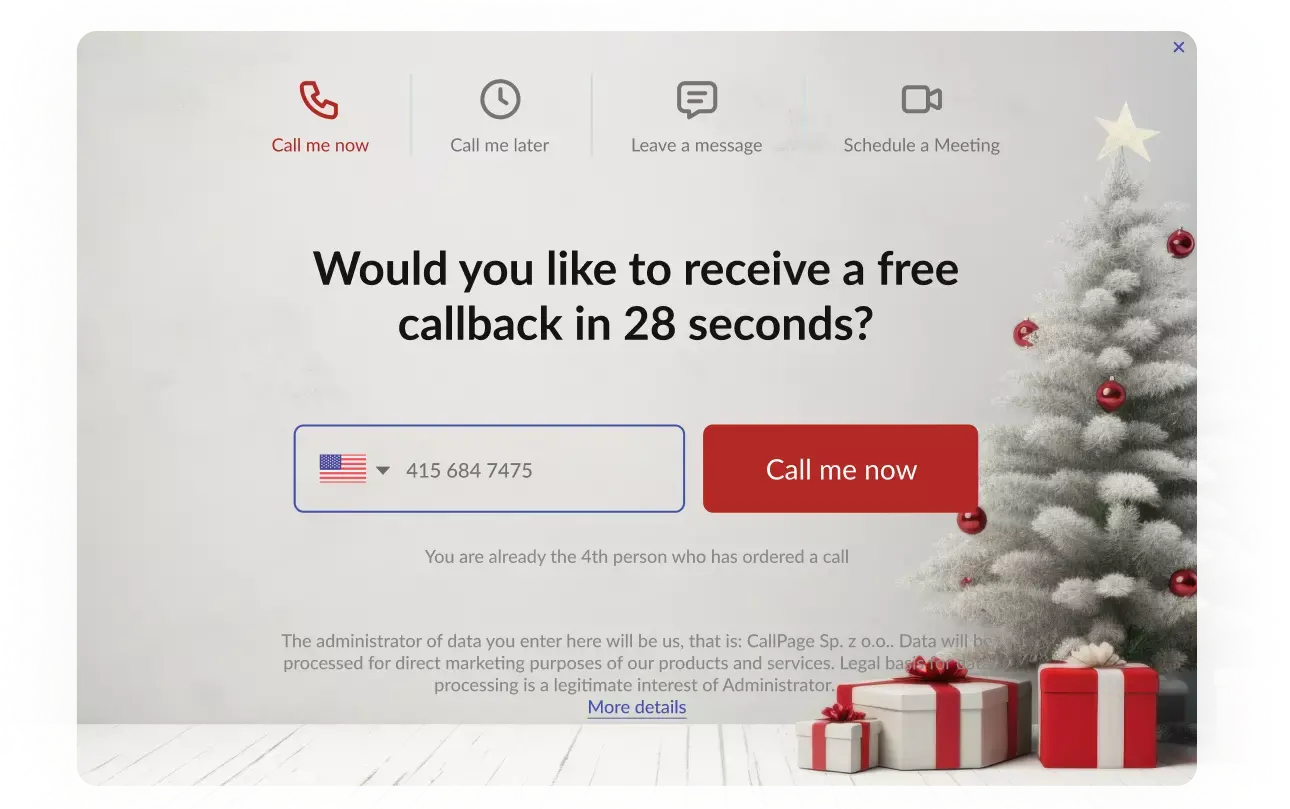
Personalizing your CallPage widget aligns perfectly with special promotions. When you drive traffic to a landing page, tailor the widget to match. Give it a unique title and background. This pop-up widget captures leads when their interest is highest. You can even assign a dedicated consultant to handle calls about the promotion.
It grabs attention and simplifies the process for customers to connect with your company. It's a simple recipe for boosting conversions.
#2: Automatically Connecting Calls to Relevant Departments
With CallPage's widget, your website visitors can easily find and connect with the correct department. Sales, Support, Billing — they just pick what they need. It's like a digital receptionist guiding them. This means your customers talk to the right people straight away.
The result? Happier customers, a more organized team, and smoother calls. It's a win-win for everyone — better customer experience and streamlined call management for your business.
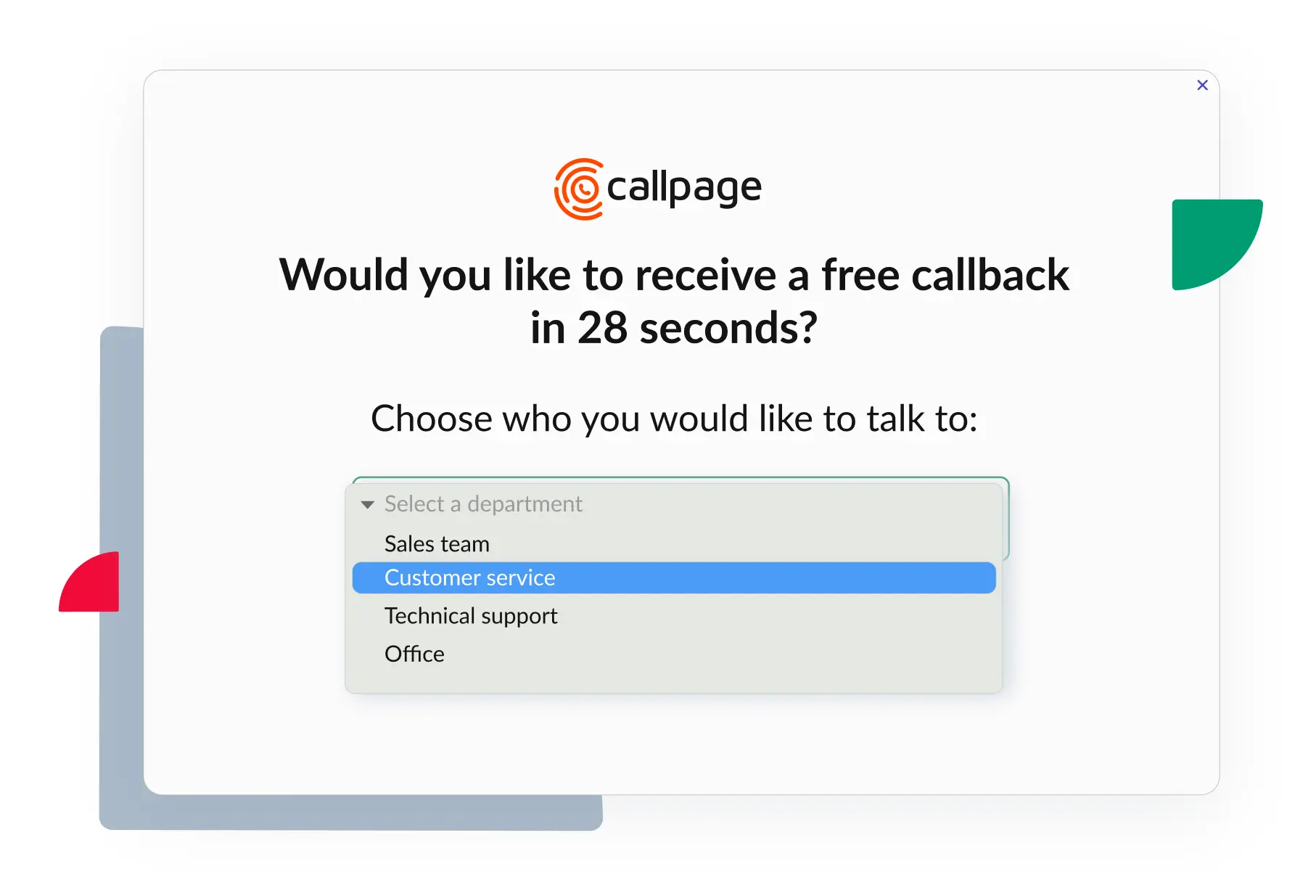
#3: Route Meetings Between Team Members
Expanding from features for selecting departments, the routing rules in meeting scheduling enhance this concept. It provides a more precise matching.
It's about matching your leads not just to the correct department but to the perfect individual within that department.
First, set up customized criteria based on the prepared meeting form. When users schedule a meeting, the system automatically assigns the client to the most appropriate team member. Matching consultants to meetings can be based either on their availability or on the specific responses the client has provided.
For example:
- In a travel agency, when a customer planning a honeymoon cruise fills in their preferences. CallPage's system then smartly books a consultation with an agent specializing in romantic getaways.
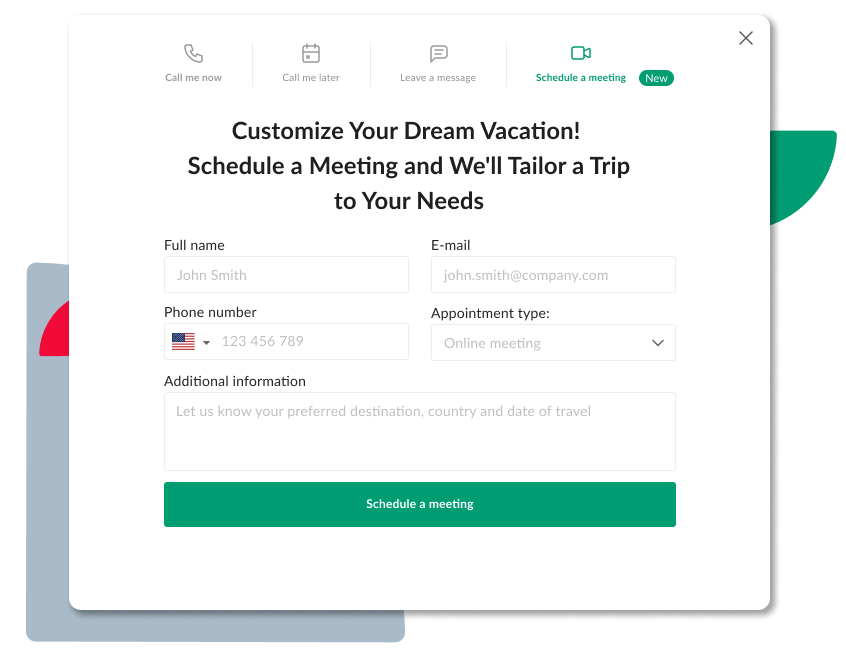
- In real estate, potential homebuyers indicating interest in luxury properties could be automatically connected with agents specializing in high-end listings.
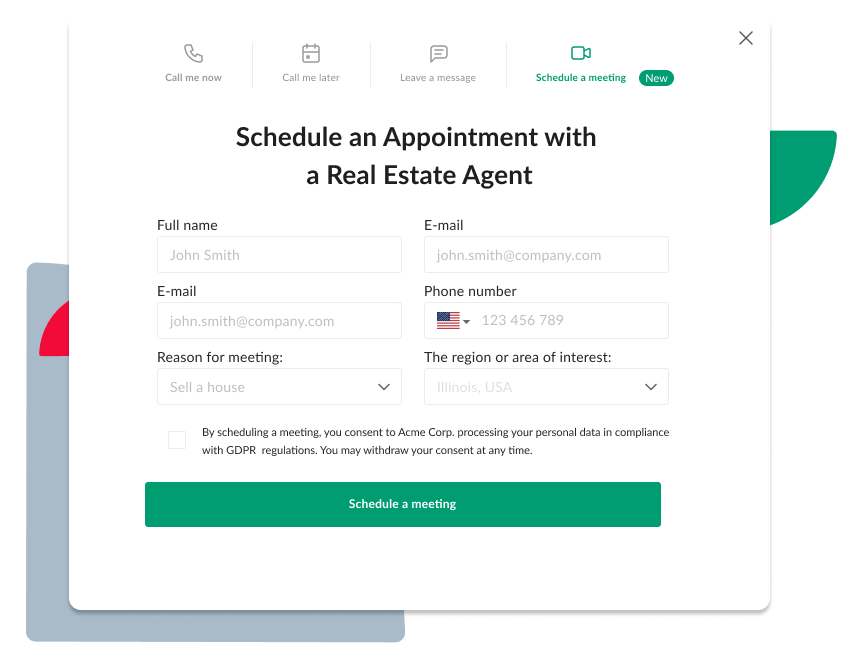
- In a car dealership, a customer interested in electric cars fills in a form, and CallPage's system quickly connects them with a specialist in electric vehicles.
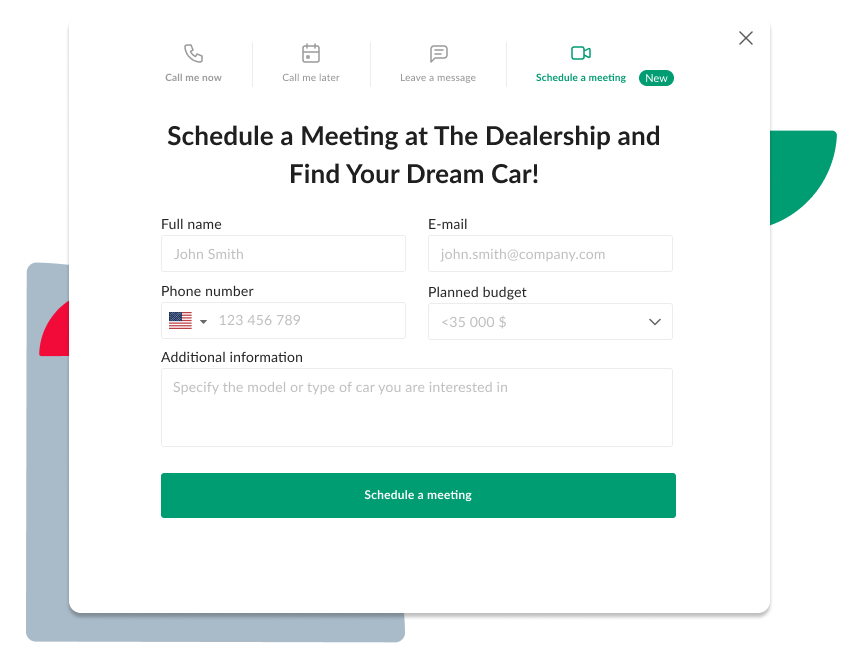
READ ALSO: How To Sell More Cars at a Dealership?
It's the digital equivalent of a concierge who knows exactly who in your team can best handle each unique request. It's about ensuring that every interaction they have with your business is as relevant and helpful as possible.
For guidance on tailoring meeting forms to different industries, check out our guide: Meeting Scheduling Tool Guide: Customizing Booking Forms for Ten Industry Types.
#4: Embed Meetings Form on the Landing Page
You can place the Meetings form on any page of your website. This makes it super convenient for visitors to schedule meetings without navigating away from the page they are on.
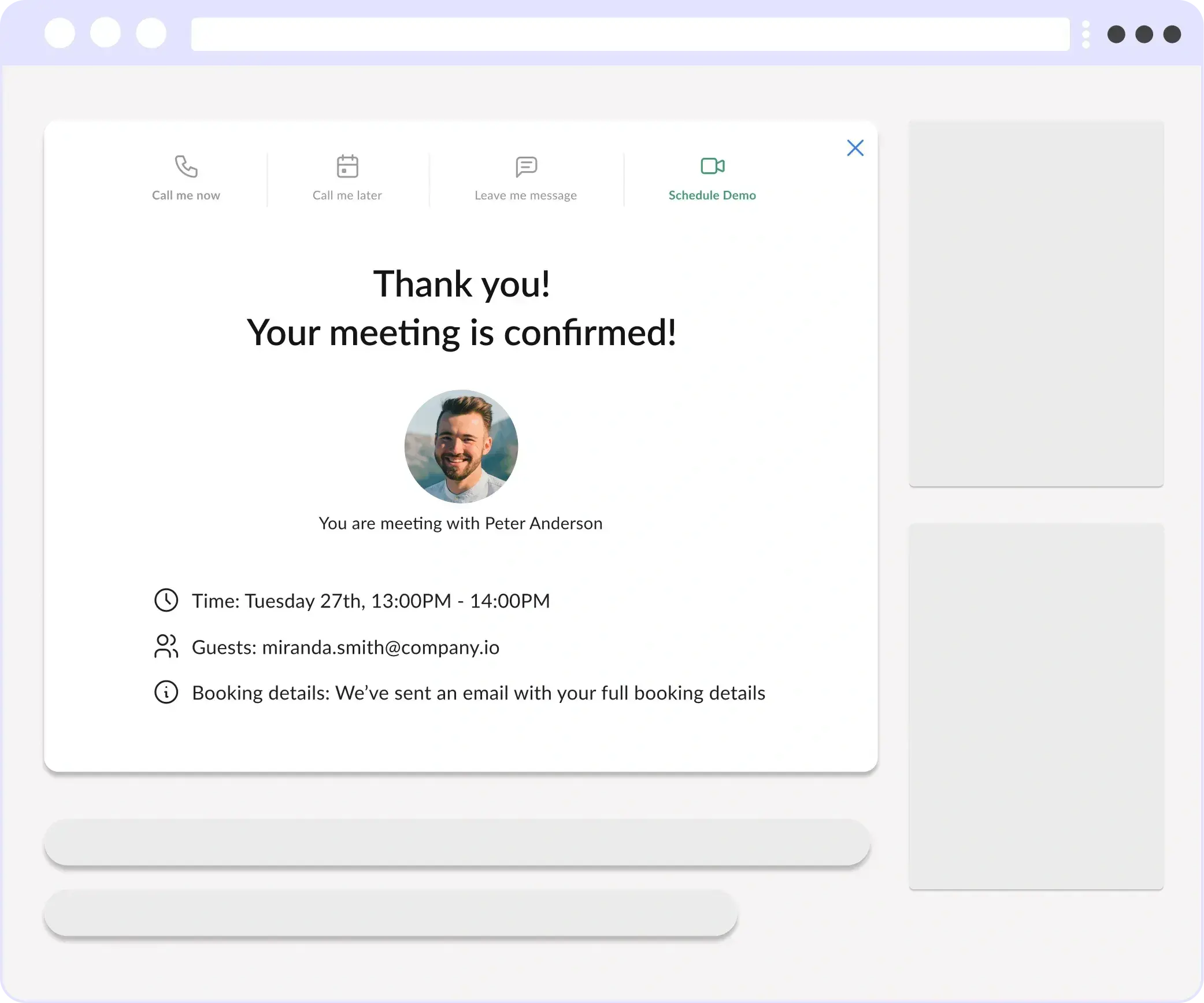
By embedding the scheduler on specific landing pages, you can capture leads at the peak of their interest. For example, on a landing page about a new product, visitors can immediately schedule a demo or consultation, capturing their interest instantly.
Each landing page can have a customized meeting scheduler. You can ask relevant questions based on the landing page’s content.
By asking the right questions, you're not just scheduling meetings but gathering qualified leads.
#5: Scoring Rules
Want to connect with your website visitors at the perfect moment? CallPage's scoring rules do just that. They display widgets in real-time, activated by your visitors' specific actions.
Wide range of scoring rules options
Choose from 24 different scoring rules to decide when the widget appears. These rules trigger the CallPage widget, nudging visitors to leave their contact details on your site at the right time. It's a smart way to engage visitors more effectively and capture leads.
CallPage's most popular scoring rules:
- Exit Intent Scoring Rule: Imagine a visitor is about to leave your site. Just as they navigate their mouse towards the close button, the CallPage widget pops up. This exit intent rule is great for catching those last-moment engagements.
- Scroll-Based Trigger: As a visitor scrolls through your content, you can set a widget to appear after they've reached a certain point on the page. For example, if they've scrolled through 70% of your product page, it might be the perfect time to offer assistance or more information.
#6: Connect Your Website Forms with CallPage's Instant Call Feature
Someone visits your site, fills out a form, and bam! They get an instant call from your company’s consultant. No delays, no missed opportunities.
It works with various forms, even those quirky ones that don't refresh your page. And it's perfect for a global audience - just add that country prefix to phone numbers.
"Configure My Call Form" aids in bridging the gap between online interest and real-time interaction, fostering a more dynamic and responsive customer relationship.
Check the tutorial on connecting the website form with CallPage’s callback: How to Configure My Call Form.
#7: Create Marketing & Sales Tool Fullstack
Do you know how sometimes using different business tools feels like juggling? Well, CallPage integrations are like having an extra pair of hands.CallPage offers a variety of integrations that enable businesses to connect CallPage with other tools they use seamlessly.
Here are some outcomes of integrating CallPage with other tools:
- Integrating CallPage with a CRM like HubSpot means every bit of info about your leads – contact details and call recordings – is automatically stored in one central place. No more hunting through different platforms for client data. When a lead interacts with your CallPage widget, their details flow straight into HubSpot or any other CRM you use.
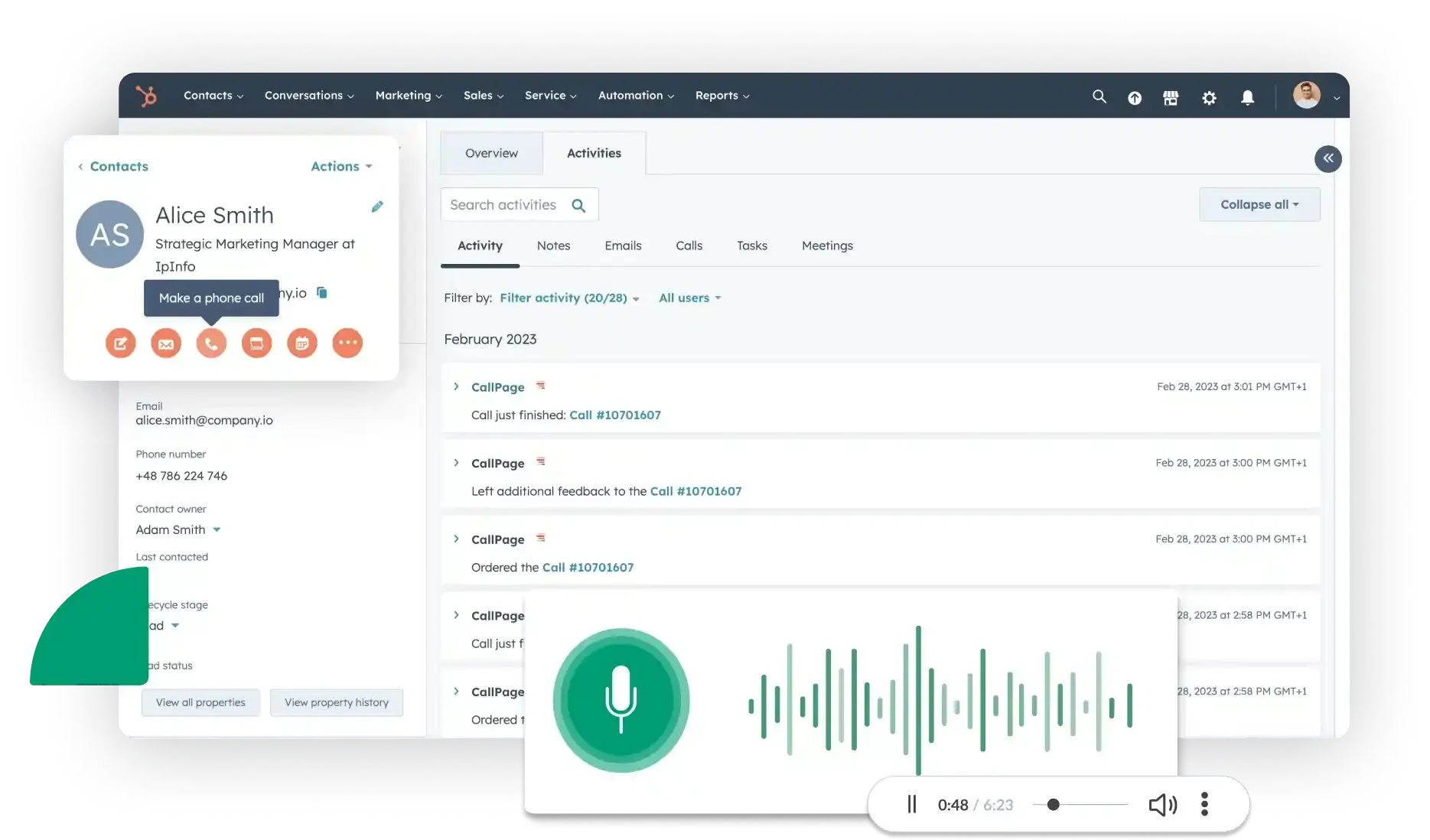
- Integration CallPage and Slack to keep all team members up-to-date. Imagine this: someone orders a call via your CallPage widget. Instantly, a notification pops up in a relevant Slack channel. It's like having an instant alert system that keeps your team in the loop the moment a potential lead shows interest.
- CallPage's integration with Zapier allows you to connect with over 5,000 tools, offering extensive possibilities for automating and streamlining various business processes, from data management to customer engagement.
Let's Wrap Up
CallPage captures the lead’s contact details and shortens lead response time. Use CallPage’s callback feature to quickly and easily connect with your website visitors and turn them into satisfied customers. Moreover, CallPage is mobile-friendly, responsive, and looks great on all screens.
Check out other posts
Start generating leads today!
Start a 14-day free trial now,
set up the widget on your site, and see how many more leads you can capture with CallPage
- No credit card required
- 10 minutes set up
- 14 days fully-features free trial