
How to Use CallPage for Capturing B2C Leads? Quick Guide
Learn how to use CallPage for capturing B2C leads from your website. This guide offers actionable steps to efficiently turn your website visitors into promising leads with our pop-up widget.
Engagement is a modern currency. It has become a valuable metric for businesses to measure customer satisfaction and loyalty.
According to Gallup, customer engagement can increase sales growth by 66% and customer loyalty by 25%. It’s no wonder that customer engagement has been gaining popularity in recent years.
CallPage capitalizes on the moment a user demonstrates interest in your website, turning engagement into opportunity.
CallPage sets itself apart in lead generation by focusing on the critical moment when a user shows engagement on your website. Unlike other tools that passively wait for customer action, CallPage proactively captures the heightened interest of potential customers.
How Does CallPage Work?
CallPage operates as a lead capture software, uniquely positioned in two complementary parts: a dynamic widget on your website and a dashboard for lead management.
CallPage Widget seamlessly integrates onto your website as a pop-up, offering visitors four distinct contact options:
- Call Me Now
- Call Me Later
- Leave a Message
- Schedule a Meeting
Transitioning from lead capture to lead management, the CallPage Dashboard emerges as a centralized hub for tracking, analyzing, and optimizing your customer interactions.
Most popular CallPage’s dashboard features allows users to:
- personalize the widget;
- set specific scoring rules to determine when the widget activates based on visitor behavior;
- efficiently distribute calls among departments
- calling leads directly from the panel
- utilizing a virtual PBX system for streamlined call tracking and management.
The dashboard also provides reports with marketing and sales metrics. It enables you to measure your sales team's efficiency and marketing campaigns.
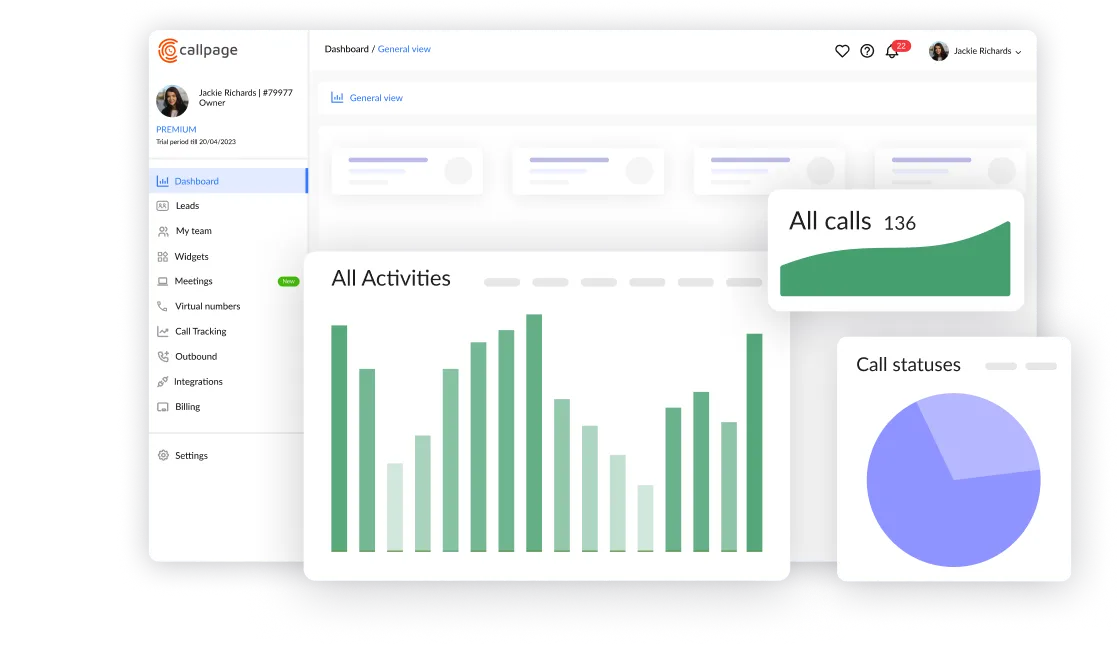
Together, the widget and dashboard of CallPage offer a holistic approach to lead generation and management, ensuring that every potential customer interaction is optimized for success.
Now, let’s dive into examples of how to use CallPage to get B2C leads.
Ways to Use CallPage to Generate Leads for B2C Companies
For the sake of simplicity, the effectiveness of generating leads with CallPage lies in the short lead response time.
CallPage is constantly accessible for website visitors. When their interest is at its peak, they have a direct line to seek assistance, make inquiries, or conduct transactions.
Put a Contact Widget on Your Product Page
You've got a potential customer just clicking on your product page. They're browsing, getting more and more interested in what you've got to offer.
It's like they're walking through a store, eyes wide, checking out all the cool stuff on the shelves.

While they're in this 'wow' moment, they suddenly have a question, or maybe they're ready to make a move but need a little nudge. This is the golden opportunity for your sales team to step in. With a click-to-call widget, potential clients can connect with your company within 28 seconds.
No long forms to fill out no waiting days for an email response. Just a simple click, and they're in touch with someone who can help instantly.
Collect Leads After Working Hours
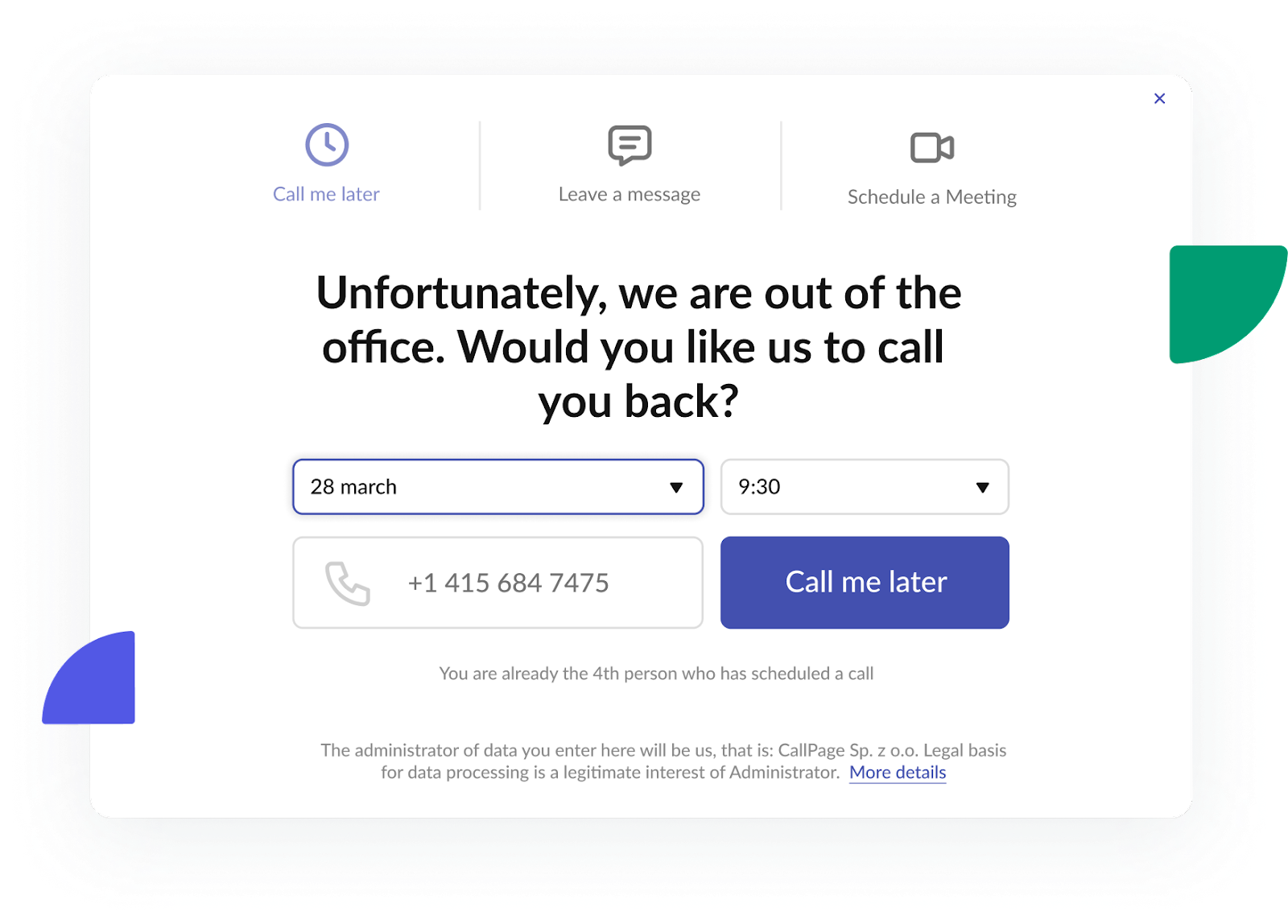
Think of CallPage as your 24/7 lead collector. Even when your team clocks out, your website is still working, and the CallPage widget can convert website visitors into leads.
It’s working that visitors can drop their contact info and schedule a call/meeting for later or leave a message to the company.
READ ALSO: How to Use CallPage to Capture More Leads? Actionable Tips
Generate Leads From Email
Every email you send is a chance to attract potential leads.
Well, imagine making the most of these opportunities by adding something extra to your email footer – a link to your CallPage widget.

You're sending an email; it could be a newsletter, a special offer, or a cold email sent by sales reps. At the bottom, along with your contact info, there's a link to the CallPage widget.
It's a constant, gentle reminder that you're just a click away, ready to help, advise, or chat. And in the world of building relationships with customers, that's pretty valuable!
Boost Your Facebook & Google Ads with a CallPage
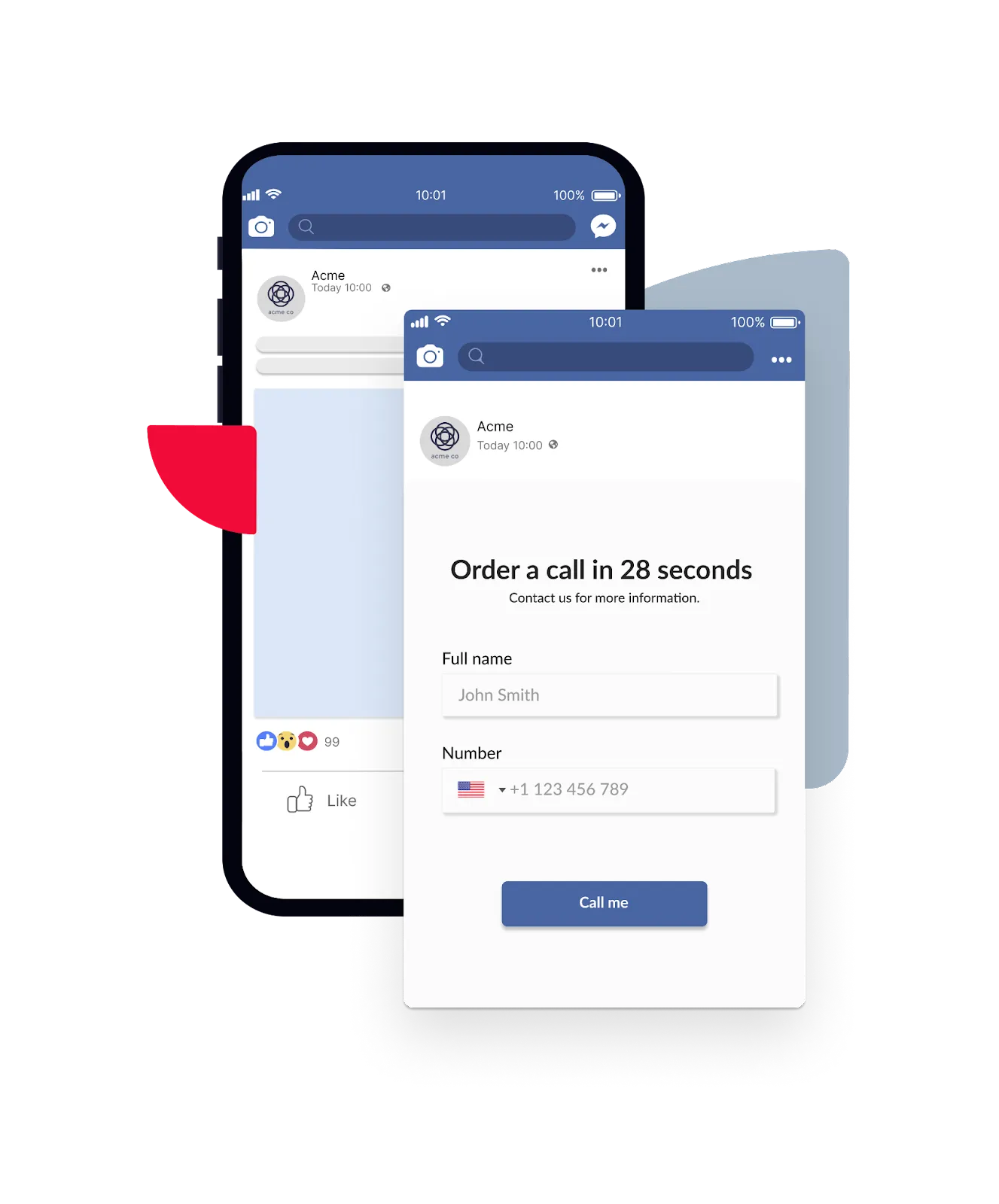
Like most brands, you seek potential customers on social media or search. So, if you run ads on Facebook or Google, you can double the probability of getting a qualified lead with CallPage.
You can integrate a callback function into Facebook Ads or Google Ads. When you grab users' attention with your ad, they can fill out the form and receive a callback from appropriate consultants from your team.
Imagine each ad not just catching the eye but starting a real conversation.
READ ALSO: Maximizing Facebook Ads Performance: Your Friendly Guide to Integrating with CallPage
Let’s Sum Up
Constant accessibility for instant response leads to higher conversions.
Using CallPage, companies can make a strong first impression on their potential customers. Enabling immediate connections with potential customers influences the shortage of the journey from brand awareness to conversion.
Choose the way you want to implement CallPage into your sales pipeline and gain new channels for getting B2C leads.
Check out other posts
Start generating leads today!
Start a 14-day free trial now,
set up the widget on your site, and see how many more leads you can capture with CallPage
- No credit card required
- 10 minutes set up
- 14 days fully-features free trial