
Five Calendly Alternatives You Have to Know (& Try Out)
Are you using Calendly or considering it? It's the most popular option, but as we live in busy times, a growing number of meeting scheduling alternatives have become available on the market. Let's look at some examples.
Calendly is arguably the most popular appointment-scheduling software. While it has garnered recognition for its user-friendly interface and comprehensive features, it's worth exploring alternative solutions that cater specifically to the needs of your sales team and business.
By finding the best scheduling solution, you can empower your sales team to optimize their time, enhance collaboration, and ultimately drive sales growth. This article will present the best alternative options to Calendly that provide robust scheduling functionalities, empowering sales managers and consultants to optimize workflow and productivity.
Calendly — Main Features
Team scheduling: Like Doodle, Calendly allows you to create polls where invitees can vote on their preferred connection times.
Website embedding: It is possible to integrate calendars directly into a company's website, enabling clients or customers to schedule appointments conveniently, efficiently, and quickly.
Automated workflows: Calendly's newest feature, "Workflows," lets you automate tasks like sending text messages when appointments are booked and setting up email reminders.
Choice of meeting types: Calendly offers various meeting types to cater to diverse needs. Users can select from one-on-one sessions or group meetings that involve multiple team members. They even have a chance to host training sessions or webinars for multiple invitees simultaneously.
Analytics: With available metrics, you can gain insights into your scheduling patterns and trends, including the most popular meeting days and frequently requested meeting types.
READ ALSO: Simplify Your Workflow With Online Meeting Scheduling
Reasons to Look into Calendly Alternatives
- Cost: Calendly's free version is limited, and full features are costly, especially for teams.
- Customization: Options to personalize Calendly's look are minimal.
- Branding: Lacks features for complete brand alignment, such as custom colors and logos.
- Support: Basic support is limited; more comprehensive help requires a paid plan.
- Functionality: Calendly doesn't fully support advanced needs like CRM integration and business automation.
While Calendly is a popular scheduling software, it's important to consider its shortcomings when exploring alternatives. One of its limitations is the customization options. While Calendly provides some level of customization, it may not offer the level of flexibility that some businesses require. Customizing the scheduling process beyond basic options may be limited, which can be a drawback for businesses with specific branding requirements or unique scheduling workflows.
Additionally, some users have reported issues with integrations with videoconferencing software and calendars, leading to syncing problems or missed appointments. While Calendly offers integrations with all the popular platforms, compatibility issues can still arise depending on the specific software environment and configuration.
Lastly, Calendly's customer support has received mixed reviews, with some users expressing dissatisfaction with response times and the level of assistance provided and others even reporting there is 'no real tech support'. Reliable customer support is crucial for businesses relying on scheduling software, as any issues or disruptions can impact the overall efficiency and productivity of the sales team.
Considering these limitations, it's worth exploring alternative scheduling software options that address these shortcomings and offer a better fit for your specific business needs.
READ ALSO: Speed Up Your Scheduling Process: The Best Scheduling Software for Small Business
Top Five Calendly Alternatives
There are quite a few Calendly alternatives, such as the popular scheduling tools mentioned below. Now, let's be honest: these are rather simple tools, so they all offer similar meeting scheduling possibilities. So when looking for the right appointment scheduling software for your business, you have to look into the details and customer feedback.
CallPage Meetings
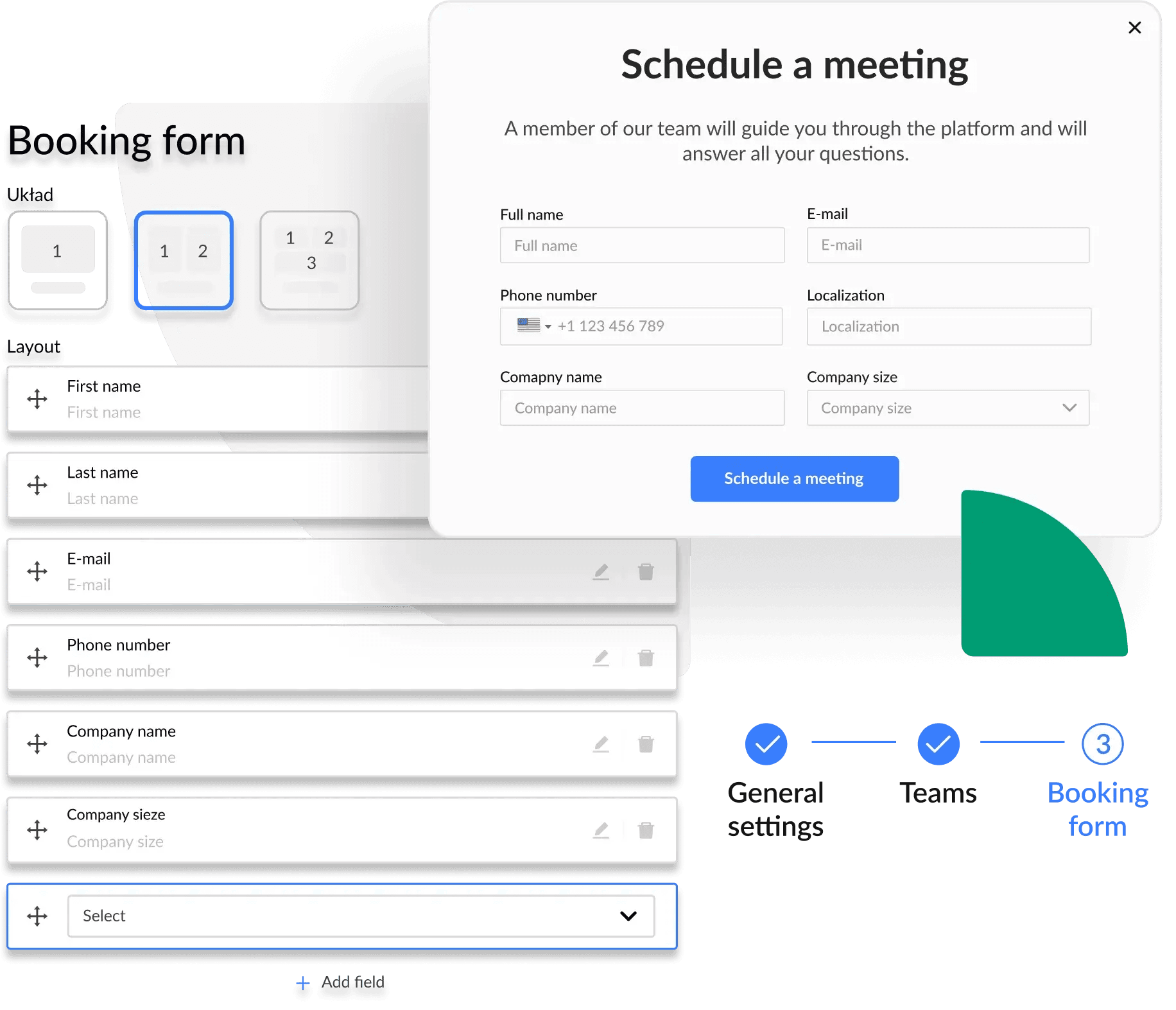
CallPage Meetings, a new addition to CallPage's product lineup, combines the power of online scheduling with our well-known callback tool. By choosing CallPage Meetings, you gain not only a robust meeting scheduling software but also access to an entire ecosystem of tools to enhance your lead capture efforts.
One of the unique advantages of CallPage Meetings is our integrated callback feature. This means that in addition to scheduling appointments, you can offer your customers the option of an instant callback, catering to their preferred method of contact. With this added capability, you can capture leads more effectively and provide immediate assistance to potential customers who may not be ready to schedule an appointment.
At CallPage, we prioritize our customers above all else. Our company values include a strong commitment to "Customer Obsession," and this is reflected in the exceptional support and customer success teams we have in place. We are dedicated to ensuring that your experience with CallPage is not only efficient but also enjoyable, providing you with the assistance and guidance you need to achieve optimal results.
With CallPage Meetings, you can expect all the essential features you would find in Calendly and more. Whether it's seamless appointment scheduling, the convenience of callback options, or our unwavering commitment to customer satisfaction, we strive to exceed your expectations and deliver a top-notch scheduling solution.
READ ALSO: Industry-based guide: How to use CallPage Meetings in your industry to get more customers
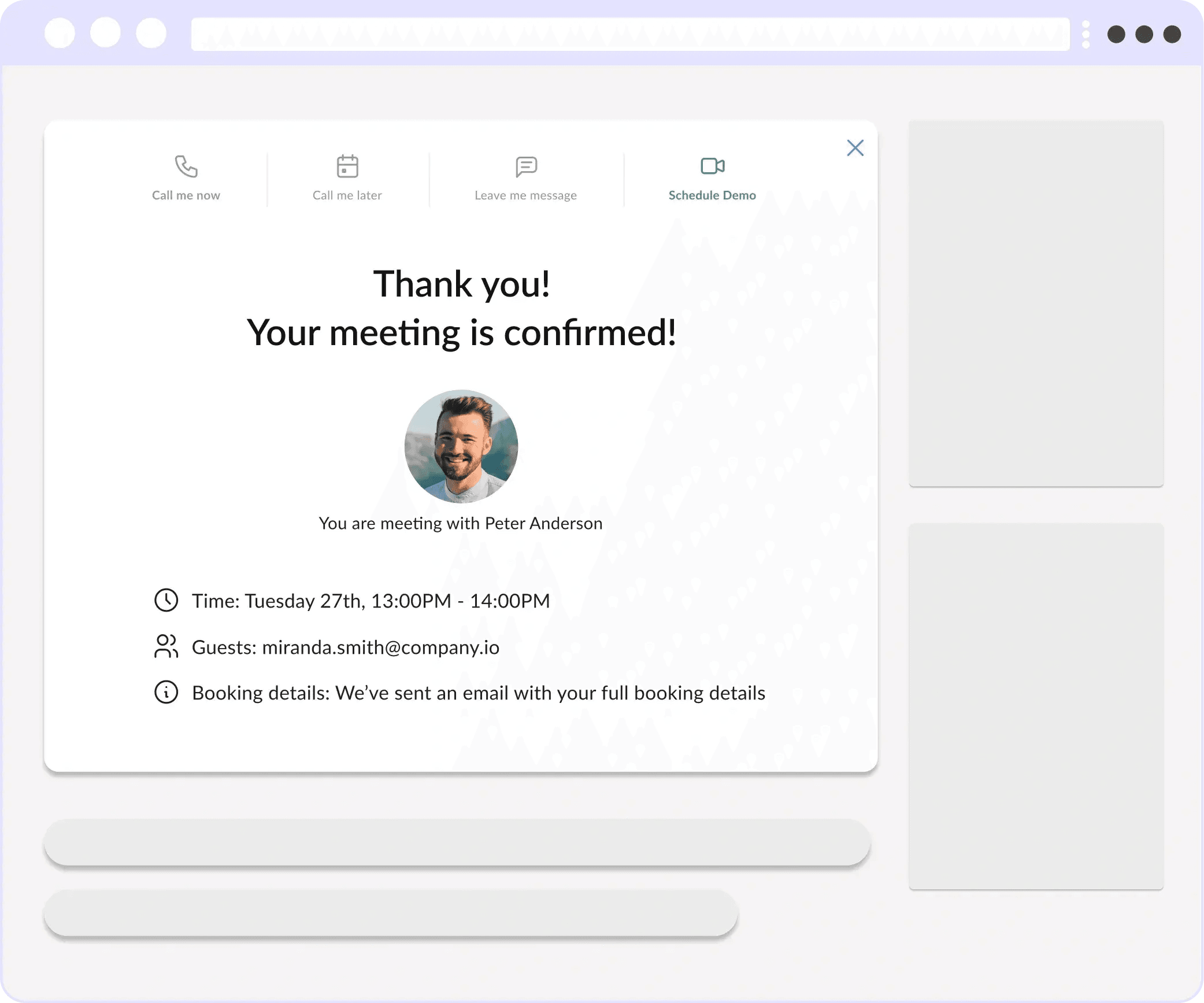
Here’s a list of things that you may find especially useful when using CallPage Meetings:
- Advanced targeting: CallPage Meetings offers over 20 different scoring rules that help you target the right website visitor with our pop-up widget. This ensures that you engage with the most qualified leads and increase the chances of converting them into customers.
- Customizable widget: Our widget is fully customizable, allowing you to configure it to match your brand identity. You can customize the colors, fonts, and other design elements to create a seamless and branded experience for your visitors.
- Custom contact form: In addition to basic contact information, CallPage Meetings allows you to add any question you want to your contact form. This helps you gather specific details or requirements from potential customers before the meeting, enabling you to better prepare and personalize your approach.
- Automated lead distribution: With CallPage Meetings, you can automatically distribute leads between your sales representatives or consultants based on the answers provided by customers in the contact form. This ensures that leads are assigned to the most appropriate team member, improving efficiency and maximizing the chances of successful conversions.
- Seamless integration: CallPage Meetings integrates seamlessly with other tools and platforms, including CRM systems and communication tools. This allows you to synchronize scheduling data and streamline your workflow across multiple platforms, eliminating the need for manual data entry and reducing administrative overhead.
By automating the scheduling process and providing seamless integration with other tools, CallPage Meetings offers a robust solution that helps businesses book and manage sales calls effectively, making it a top choice. So, how about you start your 14-day free trial of CallPage Meetings now?
YouCanBook.me
YouCanBook.me is the next one of our alternatives. It simplifies the process of booking meetings with features like customized booking pages, unlimited notifications, and rule-based scheduling options. It offers customization of booking form questions, data export, and integration with Zapier for automated reporting. YouCanBook.me claims it puts a strong emphasis on data security.
Customer reviews about this UK-based tool are generally very positive. It does have some drawbacks, although these seem relatively minor issues. For example, here's what one user wrote on TrustRadius:
I find that it's not a great solution when having to book something several weeks out, for example. It needs to load each week as a new page, which can be time-consuming when you are on a call with a client.
Doodle
Doodle is a popular Swiss Calendly alternative that allows users to schedule meetings with ease. However, it may not offer as many advanced features as some other alternatives. It primarily focuses on finding the best meeting time based on participants' availability rather than providing extensive scheduling automation or integrations with other tools.
We mean that Doodle allows you to create a poll with various time options for your meeting or event. Participants can then indicate their availability by selecting the time slots that work best for them. This helps in finding a common time that suits everyone's schedules.
Overall, Doodle is a good option for scheduling meetings and events, especially when multiple participants are involved. Its intuitive interface and ease of use make it a popular choice among users seeking a straightforward scheduling solution.
As for its drawbacks, we've looked into some negative comments once again. Although there are plenty of positive ones, some customers complain about how the platform changed after recent updates. One user wrote that Doodle now lacks the simplicity and some features that he found really useful in the past.
SetMore
SetMore is a company based in Portland. Like the other tools, it offers similar features to Calendly, including online booking, calendar synchronization, automated reminders, and client management. It provides businesses with the tools necessary to streamline their scheduling processes and improve their appointment management.
What's interesting is that SetMore does not have a free trial or a free plan, although it does offer various pricing tiers that cater to different business needs. But that can be a problem if you'd like to try the tool out without committing yet.
Positive customer reviews indicate that SetMore is appreciated by users for its features and functionality. However, it's worth noting that some users have reported syncing errors and expressed concerns about the responsiveness of SetMore's support team in addressing these issues.
Acuity Scheduling
Last but not least, we wanted to talk about Acuity Scheduling. It's a New York-based company, that was acquired by Squarespace in 2019. As with all the other tools, its job is to allow your customers to schedule appointments easily.
Acuity Scheduling has a particularly user-friendly interface and clean design. Its intuitive layout makes it easy for both businesses and their customers to navigate and schedule appointments effortlessly. For example, it provides a customizable booking page where your customers can view your availability and select their preferred appointment slot. The booking page is designed to be clean and uncluttered, ensuring a seamless scheduling experience.
It has all the necessary features like calendar integrations, appointment types and availability settings, automated notifications, online payments, time zone detection and a dashboard for client management. It also allows you for group meetings, so it will work for larger events and classes where multiple people come together.
As for the cons, one customer reports the administrator interface to be somewhat complicated. Another reviewer on TrustRadius has a similar opinion. Using Acuity's system seems to be a bit frustrating at times.
Which Tool Should I Choose?
Efficient appointment scheduling is crucial for businesses, and while Calendly is a popular choice, it's important to consider alternative solutions that may better fit your specific needs. When selecting a scheduling tool, consider factors such as flexibility and customization, integration capabilities, user-friendly interface, advanced features, customer support, pricing, and scalability.
Check out other posts
Start generating leads today!
Start a 14-day free trial now,
set up the widget on your site, and see how many more leads you can capture with CallPage
- No credit card required
- 10 minutes set up
- 14 days fully-featured free trial