
A Deep Dive Into the Callback Widget
Businesses must find innovative ways to engage with their website visitors and convert them into valuable leads and customers. One of the most effective methods to achieve this is by implementing a callback widget. In short callback tool helps convert visitors into leads.
Contents:
- What is a Callback Widget?
- Why Your Website Needs a Callback button
- How the Widget Works
- Benefits of Using a Widget
- Industries that Benefit from Callback Widgets
- How to Implement a Callback Widget
- Case Studies: Success Stories with Callback Widgets
- Pricing and Plans for Callback Widgets
- Conclusion: Unlock Your Website's Potential with a Callback Widget
A callback widget provides a user-friendly interface for visitors to request a call from a representative of your company. With just a few clicks, potential customers can connect with your sales team, improving their experience and increasing the likelihood of conversion.
1. What is a Callback Widget?
Definition and Functionality
A callback widget, also known as a click to call software or call now button, is a tool that allows website visitors to order a call back from one of your representatives. It is a user-friendly and convenient way for potential customers to contact your company directly from your website. The widget should be strategically placed on your homepage, landing pages, or support pages to ensure maximum visibility and accessibility for your visitors.
Its primary functionality is to bridge the gap between your website and your potential customers. It eliminates the need for visitors to search for contact information or navigate complicated menus to reach your sales or support teams. By simply entering their phone number, visitors can request a callback and expect a prompt response from your team. The phone connection is established by a system that seeks out the first available consultant.
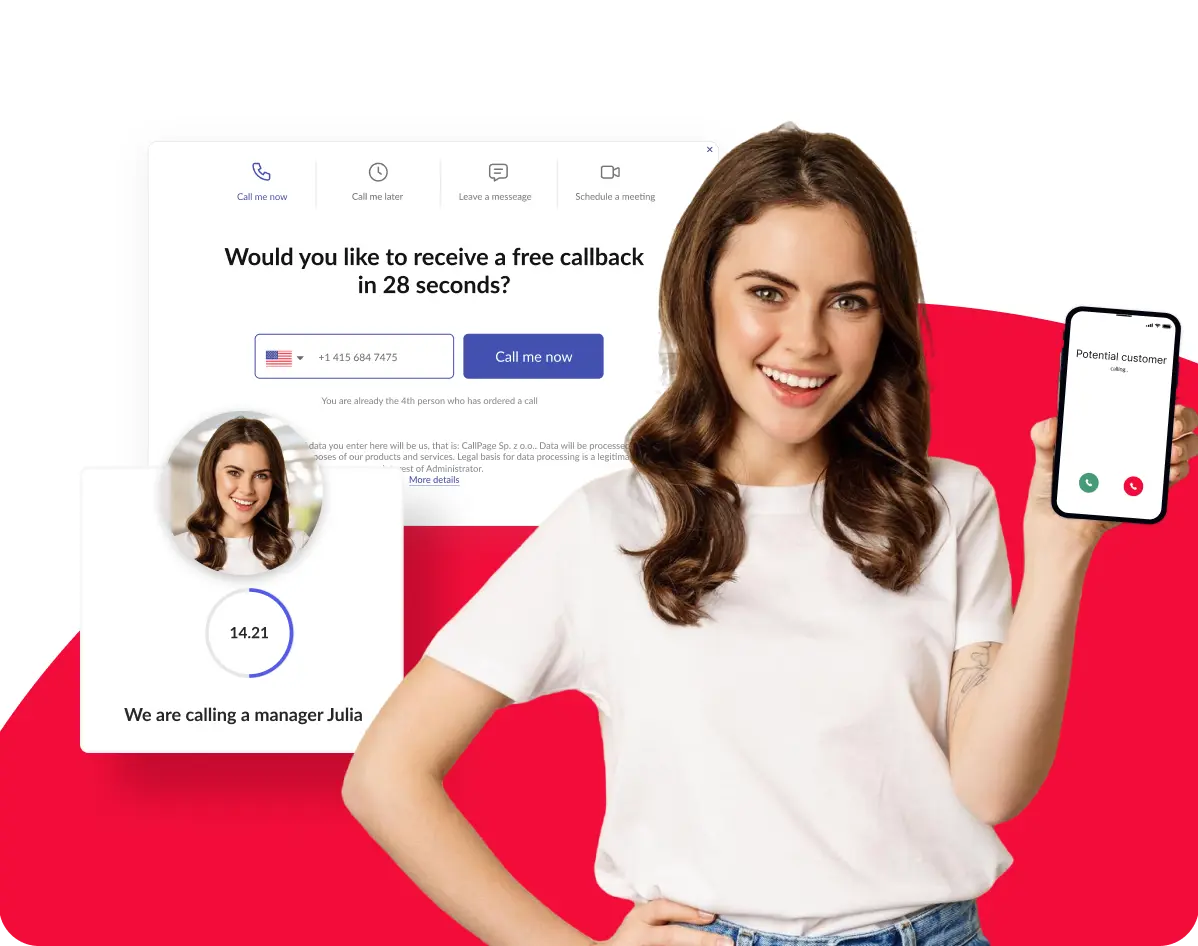
2. Why Your Website Needs a Callback button
Increasing Conversion Rates
A well-designed and strategically placed widget can significantly increase your website's conversion rates. By providing visitors with a direct line of communication, you eliminate any barriers that may prevent them from taking action. The callback button can be a powerful Call to Action as it's simple and easy to understand for your users.
Enhancing Customer Experience
Providing exceptional customer experience is crucial for the success of any business. A callback widget allows you to offer personalized assistance and address customer queries in real time. According to Google, 61% of searchers find click-to-call functionality extremely or very important during the decision-making phase. By offering visitors the option to connect with your team instantly, you create a positive experience and build trust with potential customers.
Generating More Leads
A callback widget serves as a powerful lead capture software. When visitors request a callback, they provide their contact information, allowing you to capture valuable sales leads.
Gaining a Competitive Edge
In today's competitive landscape, businesses need to differentiate themselves from their competitors. Implementing a callback widget can give you a competitive edge by providing a convenient and accessible communication channel for potential customers. Many websites still rely on traditional contact forms, chat tools or email inquiries, which can be time-consuming and less effective. By offering a callback option, you demonstrate your commitment to excellent customer service and stand out from the crowd.
3. How the Widget Works
Widget Appearance
The widget can be strategically placed on your web pages, ensuring it is visible as users scroll through the content. It can also be customized to match your website's design and branding, creating a seamless and cohesive user experience.
Pop-up and Scoring Rules
A good widget also includes scoring rules that determine when the widget displays a pop-up window. A typical rule is exit intent - when the system determines that the user intends to leave the web page, it will display a pop-up offering immediate connection with a consultant.
Collecting Contact Information
Once the widget appears, visitors can enter their phone number to request a callback. Additionally, you can customize the widget to collect additional details from visitors, such as their names, email addresses, or specific inquiries. This additional information helps you gain more qualified leads.
Connecting Customers with Agents
After the visitor submits their contact information, the callback widget automatically connects them with a representative from your team. This connection can take seconds - for example, CallPage will connect your lead with a team member in less than 28 seconds. This direct connection with a knowledgeable agent allows potential customers to receive immediate assistance and increases the chances of conversion.
SMS Follow-ups
To further enhance the customer experience and improve conversions, the system can automatically send an SMS to the visitor after the call or if they don't pick up. This follow-up message can include additional information, promotional offers, or a personalized thank you note. By engaging with customers through multiple channels, you increase the likelihood of repeat business and customer loyalty.
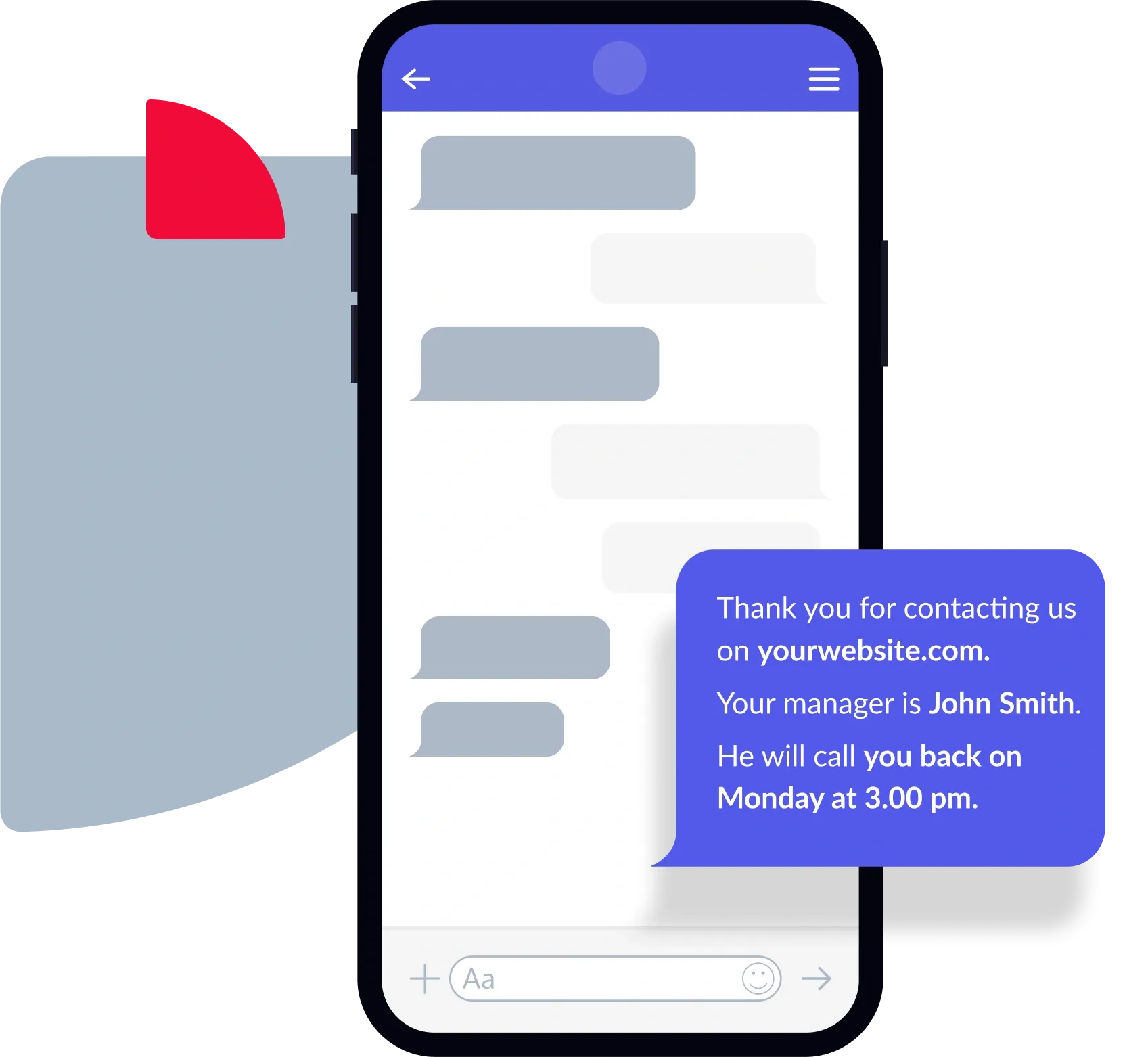
24/7 visibility
The callback tool is available on your website 24/7, allowing users to request a call even outside of your team's working hours. Users can schedule a call for a more convenient time, and the system will ring them at the scheduled time. Alternatively, they can simply leave their phone number, and the system will automatically call them once your team is back in the office.
4. Benefits of Using a Widget
Precise Visitor Targeting
One of the key benefits of a callback widget is the ability to target specific visitors who are most likely to convert into leads or customers. The widget can be customized to appear based on various parameters such as URL targeting, time spent on a page, scroll depth, device type, or even exit intent. By targeting the right visitors at the right time, you can maximize the effectiveness of your callback widget and drive better results.
Ease of Use and Customization
Implementing a callback button widget is incredibly easy, even for those with limited coding knowledge. Most callback widget providers offer simple installation processes, including WordPress plugins, allowing you to set up the widget in minutes. Furthermore, callback widgets are highly customizable, allowing you to match the widget's design and style to your website's branding. You can choose different button styles, colours, and placement options to create a seamless user experience.
Advanced Analytics and Reporting
Callback widgets provide advanced analytics and reporting features, enabling you to gain valuable insights into the effectiveness of your widget and your overall marketing efforts. You can track the total number of calls generated, and conversion rates, and even integrate with Google Analytics for more in-depth analysis. By understanding the performance of your callback widget, you can make data-driven decisions to optimize your website and marketing strategies.
Increased Customer Satisfaction
By offering a callback option, you improve the overall customer experience on your website. Visitors appreciate the convenience of speaking to a live representative and having their queries addressed promptly. In fact, 47% of searchers feel frustrated or annoyed when they cannot directly call a business. By providing a callback option, you remove these frustrations and create a positive impression of your brand.
Integration with CRM Systems
Callback widgets can seamlessly integrate with Customer Relationship Management (CRM) systems, allowing you to streamline your lead management and follow-up processes. When a visitor requests a callback, their information is automatically captured and stored in your CRM.
5. Industries that Benefit from Callback Widgets
Callback widgets have proven to be effective in various industries, improving the way businesses connect with their customers. Let's explore how different sectors can leverage the power of callback widgets to drive growth and achieve their business goals.
E-commerce
In the rapidly evolving world of e-commerce, providing exceptional customer service is crucial for success. A callback widget allows online retailers to offer personalized assistance to potential buyers, address their concerns, and guide them through the purchasing process. By connecting with customers in real-time, e-commerce businesses can increase trust, reduce cart abandonment, and ultimately boost sales.
Automotive
The automotive industry relies heavily on effective communication with potential buyers. A callback widget enables car dealerships and automotive service providers to engage with visitors who are actively searching the web for information about vehicles, prices, or services. By offering a callback option, automotive businesses can provide detailed answers to customer queries, build relationships, and increase the likelihood of showroom visits or service bookings.
Healthcare
In the healthcare industry, patient care and satisfaction are of utmost importance. A callback widget enables medical practices, clinics, and hospitals to offer prompt assistance to patients seeking appointments, medical advice, or general inquiries. By providing a fast call option, healthcare providers can enhance patient experience, reduce wait times, and improve overall satisfaction levels.
Education
Educational institutions, including schools, colleges, and universities, can benefit greatly from a callback widget. Prospective students and their parents often have questions or require guidance during the admission process. By offering a callback option, educational institutions can address these queries promptly, provide personalized guidance, and improve the enrollment experience.
Real Estate
The real estate industry thrives on effective communication and timely responses to inquiries. A callback form allows real estate agents and agencies to connect with potential buyers or renters who are interested in properties. By offering a callback option, real estate professionals can provide detailed property information, schedule viewings, and ultimately close deals faster
These are just a few examples of industries that can benefit from implementing a callback widget. Regardless of your sector, if your business relies on effective communication and personalized assistance, a callback widget can be a game-changer for your website.
6. How to Implement a Callback Widget
Implementing a callback widget on your website is a straightforward process that can be completed in a few simple steps. Let's explore the key stages involved in setting up and optimizing a callback widget.
Installing the Widget
Most callback widget providers offer easy installation processes that require minimal technical knowledge. You can typically install the widget by copying and pasting a code snippet into the HTML of a page on your website. If you are using Google Tag Manager you can copy and paste the code into the website using Custom Codes. Some providers even offer plugins for popular content management systems such as WordPress, making the installation process even more convenient.
Customizing the Design
To ensure the callback widget seamlessly integrates with your website or web page's design and branding, you can customize its appearance. Widget providers, such as CallPage offer a range of options, including different button styles, colours, and placement options.
Setting up Targeting Rules
To maximize the effectiveness of your callback widget, you can set up targeting parameters to ensure it appears to the right visitors at your site at the right time. Consider factors such as URL targeting, time spent on a page, scroll depth, or exit intent. By targeting specific segments of your audience, you increase the chances of engagement and conversion.
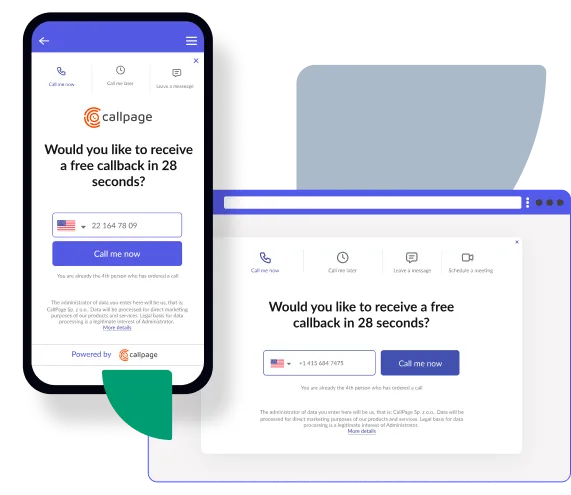
Testing and Optimizing
Once the callback widget is installed and customized, it is essential to test its functionality and optimize its performance. Conduct thorough testing to ensure the widget appears correctly, collects contact information accurately, and connects visitors with your team seamlessly. Monitor the widget's performance using analytics and make data-driven decisions to optimize its effectiveness continually.
7. Case Studies: Success Stories with Callback Widgets
Lavazza grappled with delivering exceptional customer service. Daily inundated with thousands of calls and contact queries, it lacked a system that could facilitate swift response times, meeting the needs of both users and management.
However, since implementing CallPage on their website, Lavazza has experienced a substantial increase in customer interactions and vastly improved response times. The callback offer portrays the company as instantly accessible and continuously attentive to potential customers, fostering trust and driving up the number of sales calls from motivated users who are nearing the end of their buyer journey.
KRUK España, an international company specializing in debt collection services, faced a significant challenge. Despite their efforts, they struggled to find a dependable callback solution. After testing several tools, none met their rigorous standards.
However, CallPage emerged as the ideal solution for KRUK España. Providing an instant callback option for interested parties precisely met the expectations of customers and potential clients alike. Incorporating the CallPage widget onto their website not only boosted sales but also enhanced customer satisfaction significantly
8. Pricing and Plans for Callback Widgets
When considering a callback widget for your website, it is essential to evaluate the pricing and plans offered by different providers. While some providers offer free call limits in the plan, others are charging for each received call. Consider your business's specific needs and budget when selecting a callback widget provider. Additionally, review the features and limitations of each plan to ensure they align with your goals and requirements. Check CallPage Pricing Plan.
8. Conclusion: Unlock Your Website's Potential with a Callback Widget
Implementing a callback widget offers a powerful solution to bridge the gap between your website and potential customers. By providing a seamless and efficient communication channel, a callback widget enhances the user experience, increases conversion rates, and drives revenue growth.
So, what are you waiting for? Unlock your website's potential and revolutionize your customer engagement and conversion rates with a powerful callback widget. Choose a reliable widget provider, customize your widget to match your branding, and get ready to witness the transformative impact on your business. Embrace the future of customer communication and drive your business toward success with a free callback widget today!
Try CallPage for 14 days for free! Create your free account, install the widget and start receiving calls in seconds.
Check out other posts
Start generating leads today!
Start a 14-day free trial now,
set up the widget on your site, and see how many more leads you can capture with CallPage
- No credit card required
- 10 minutes set up
- 14 days fully-features free trial